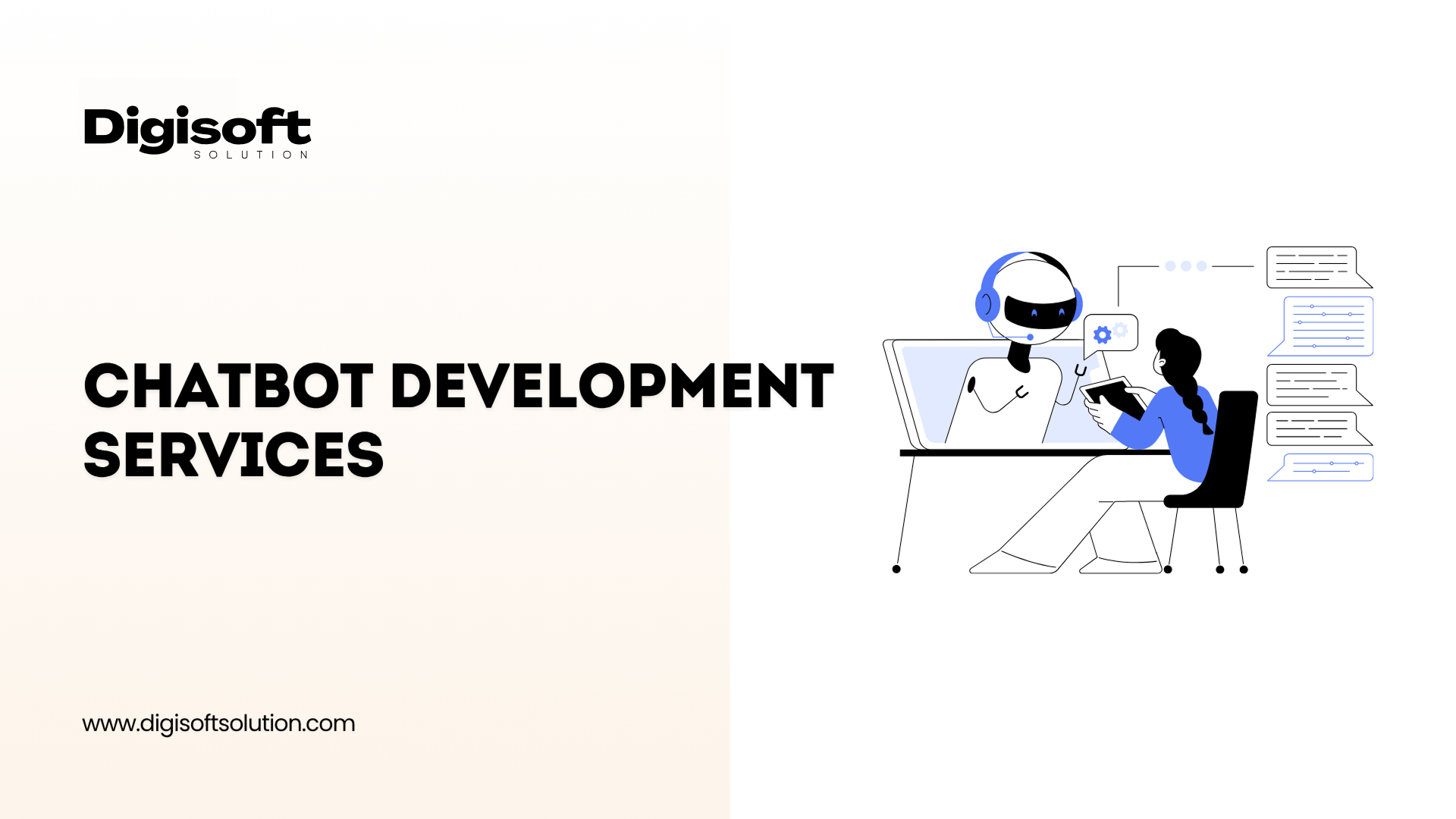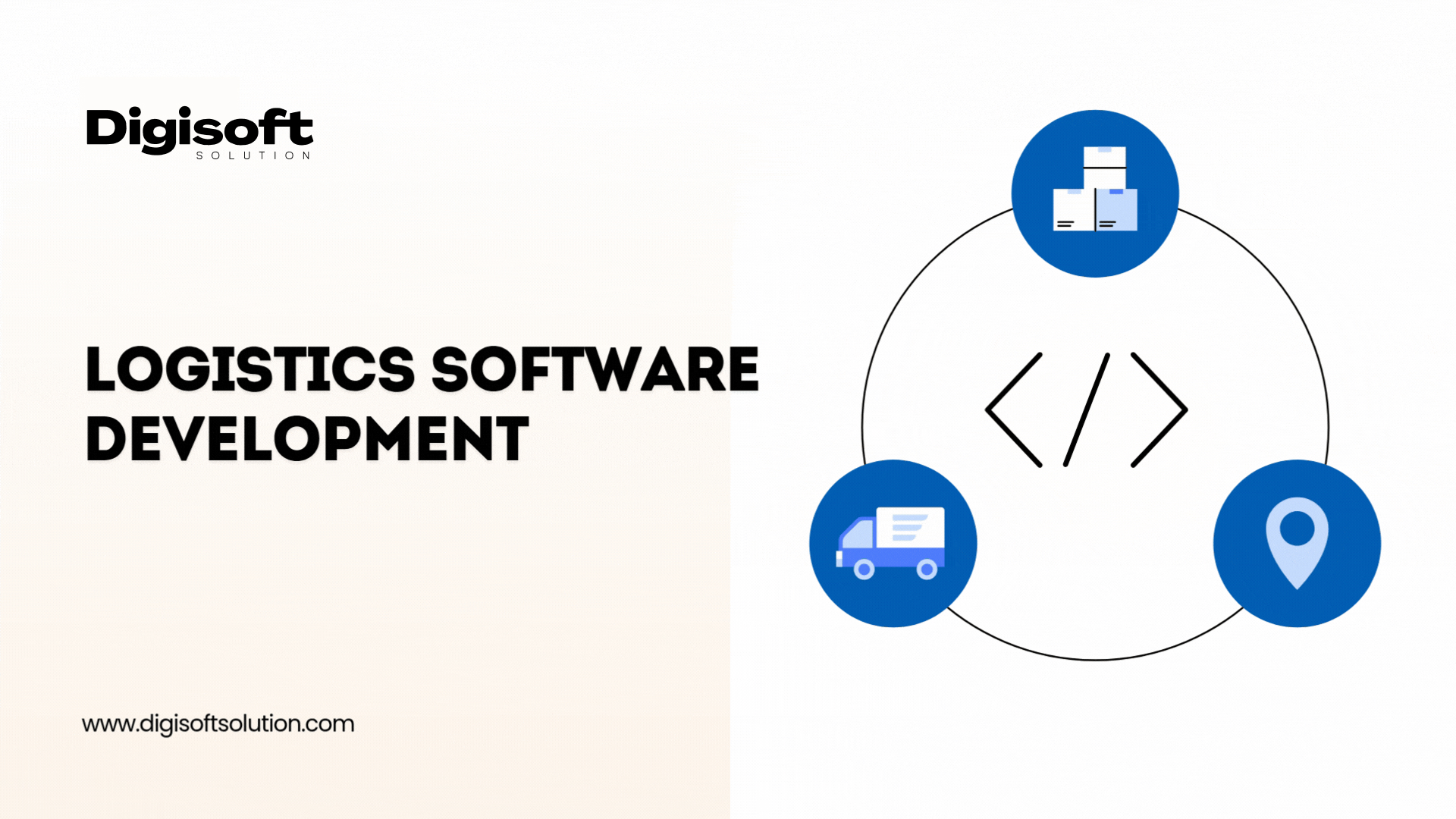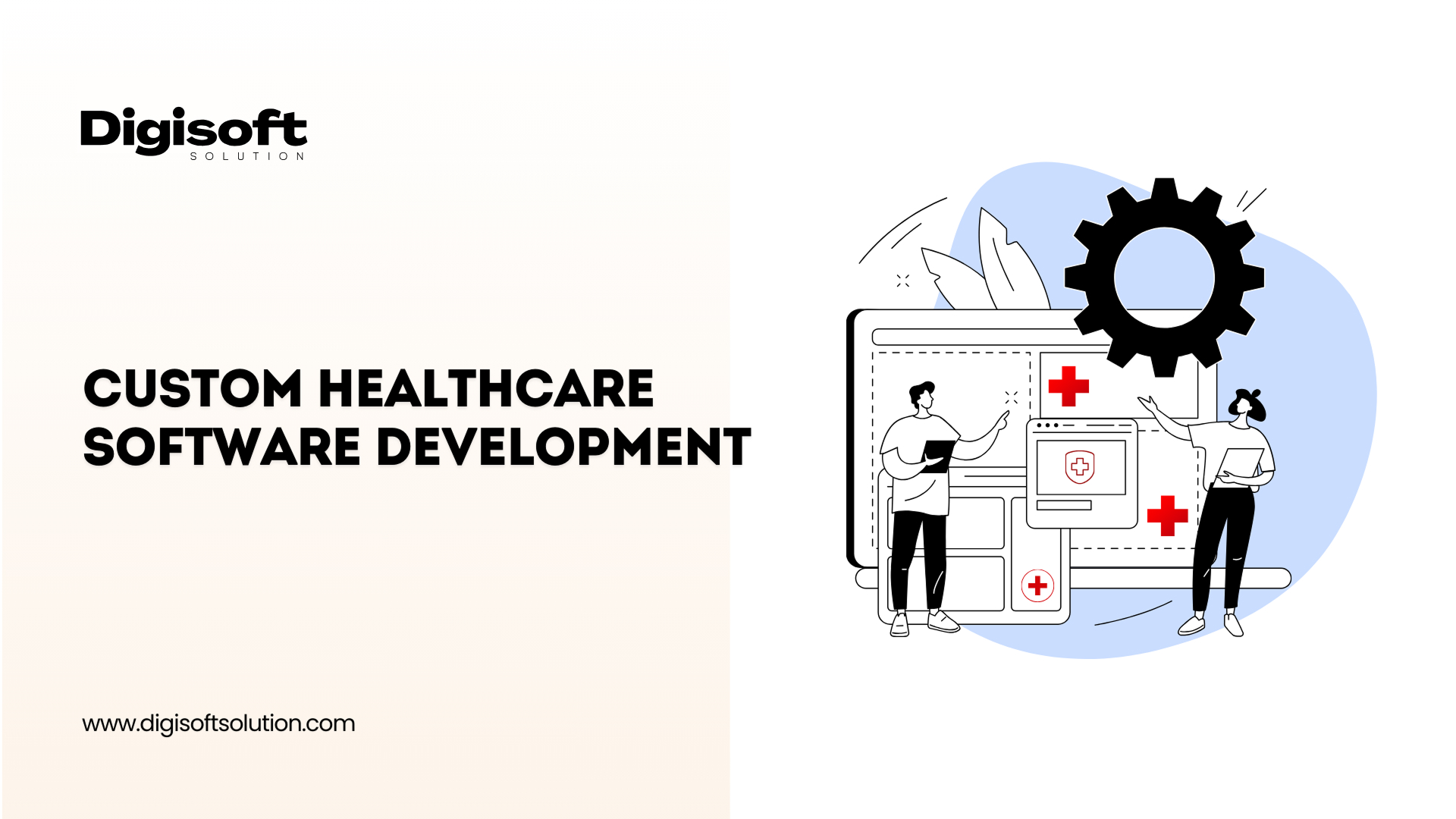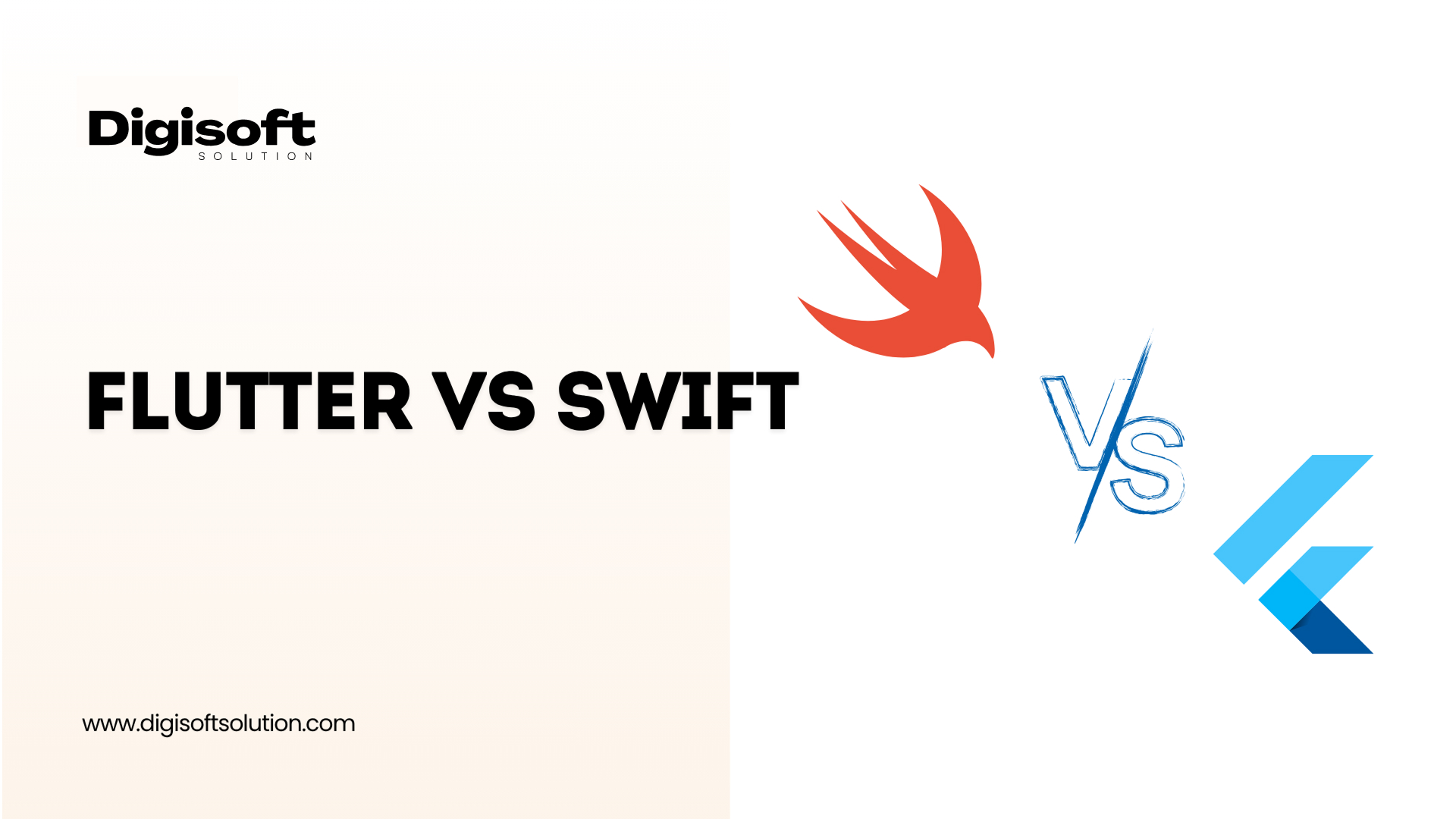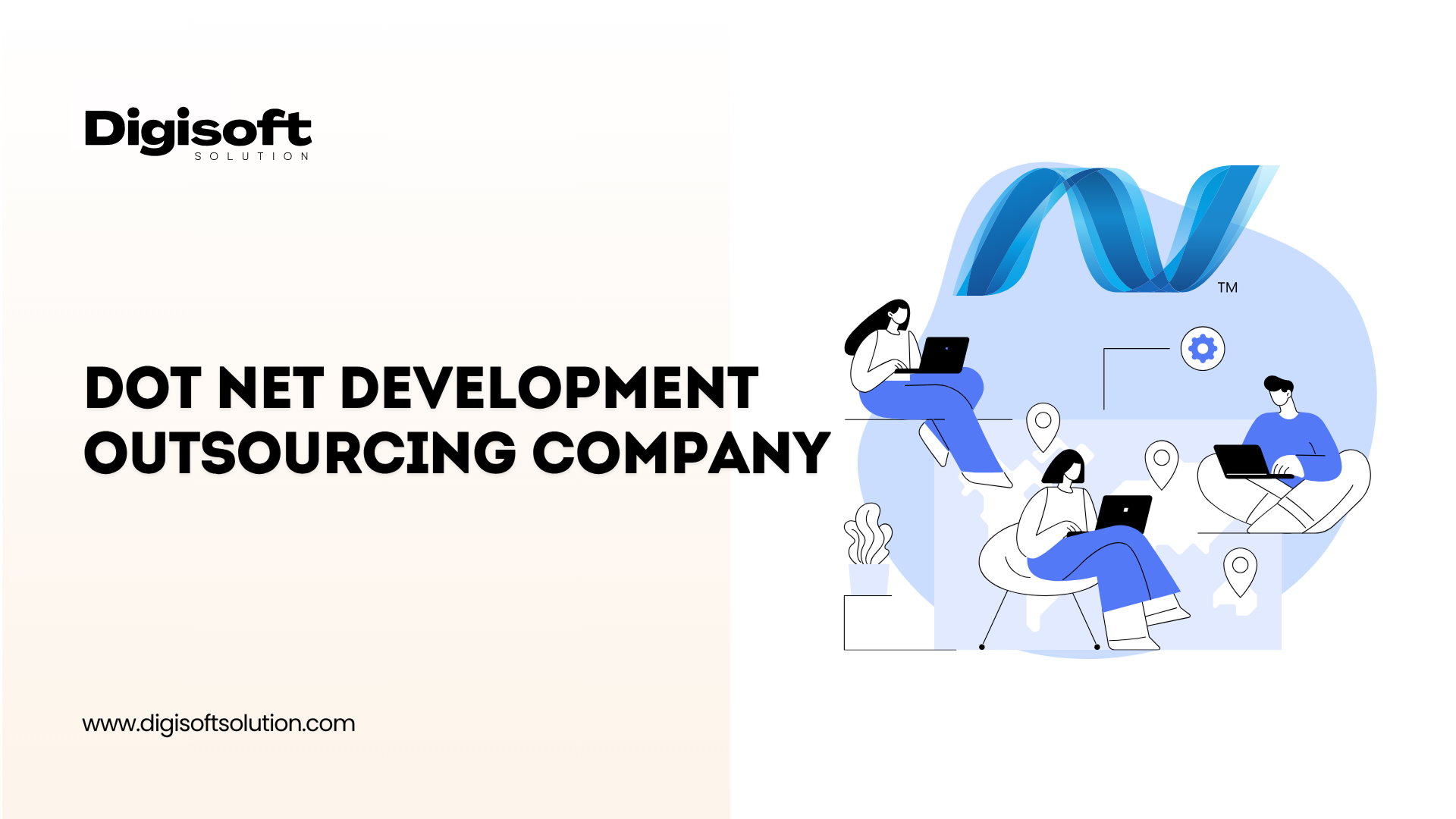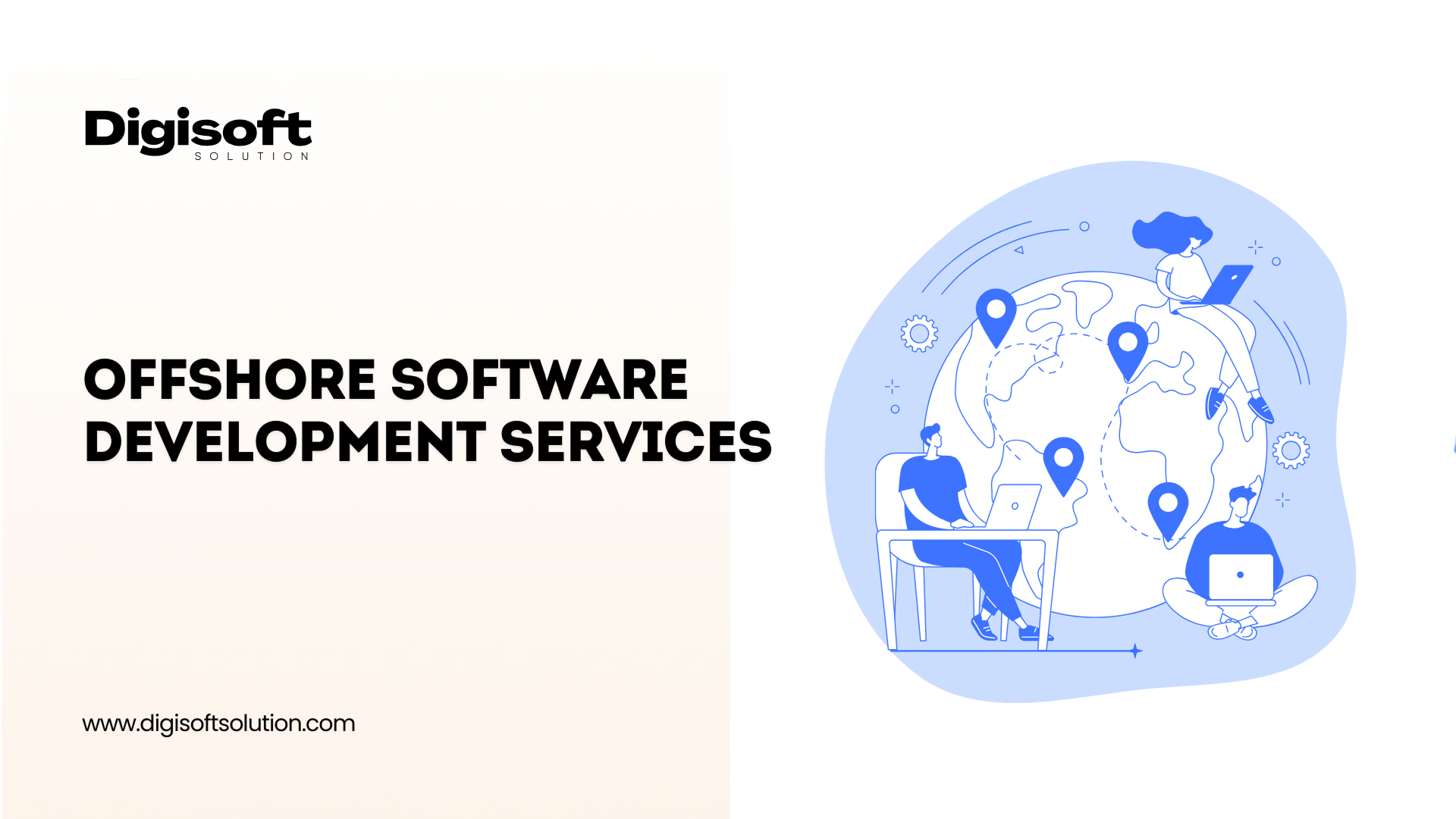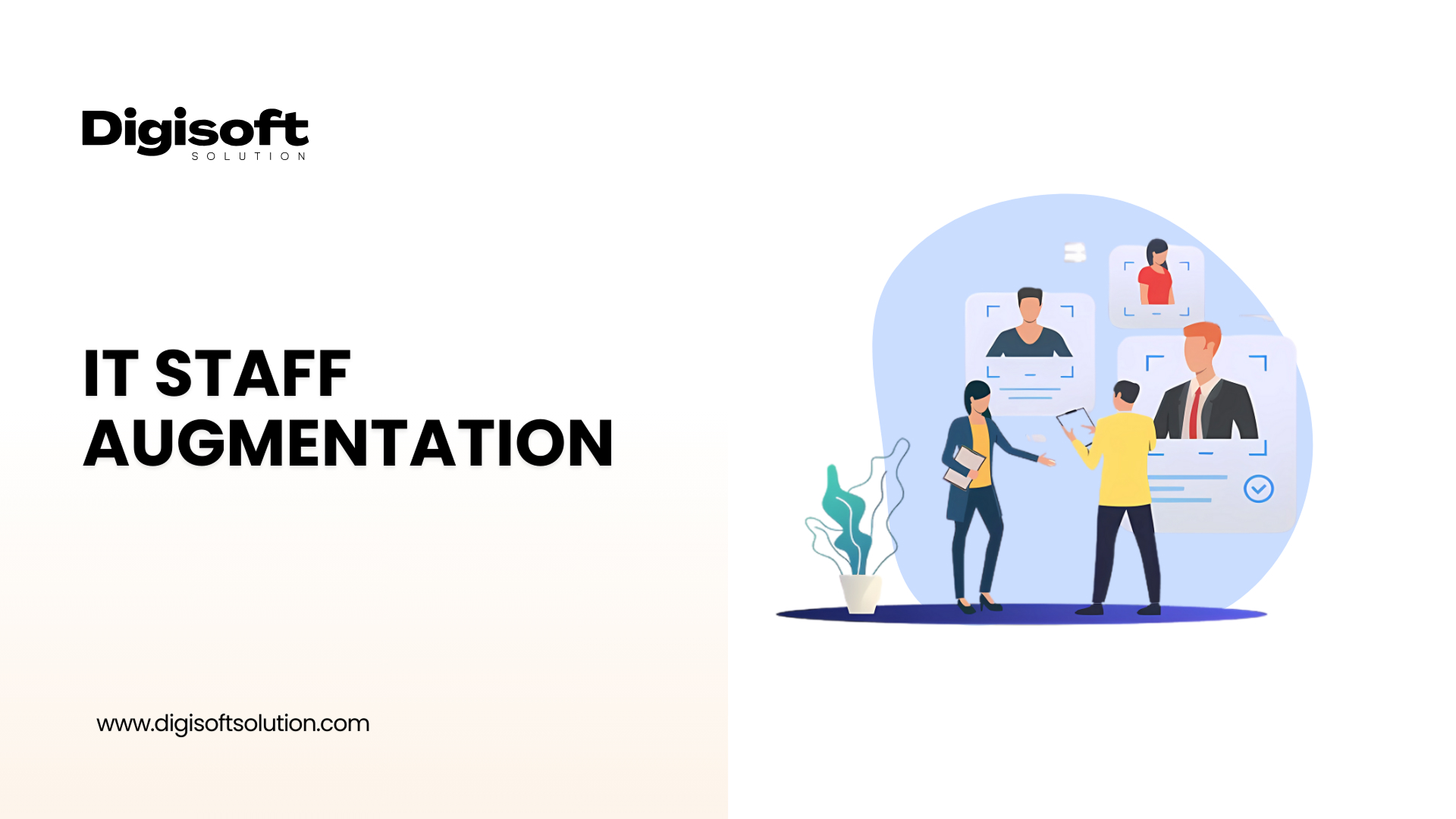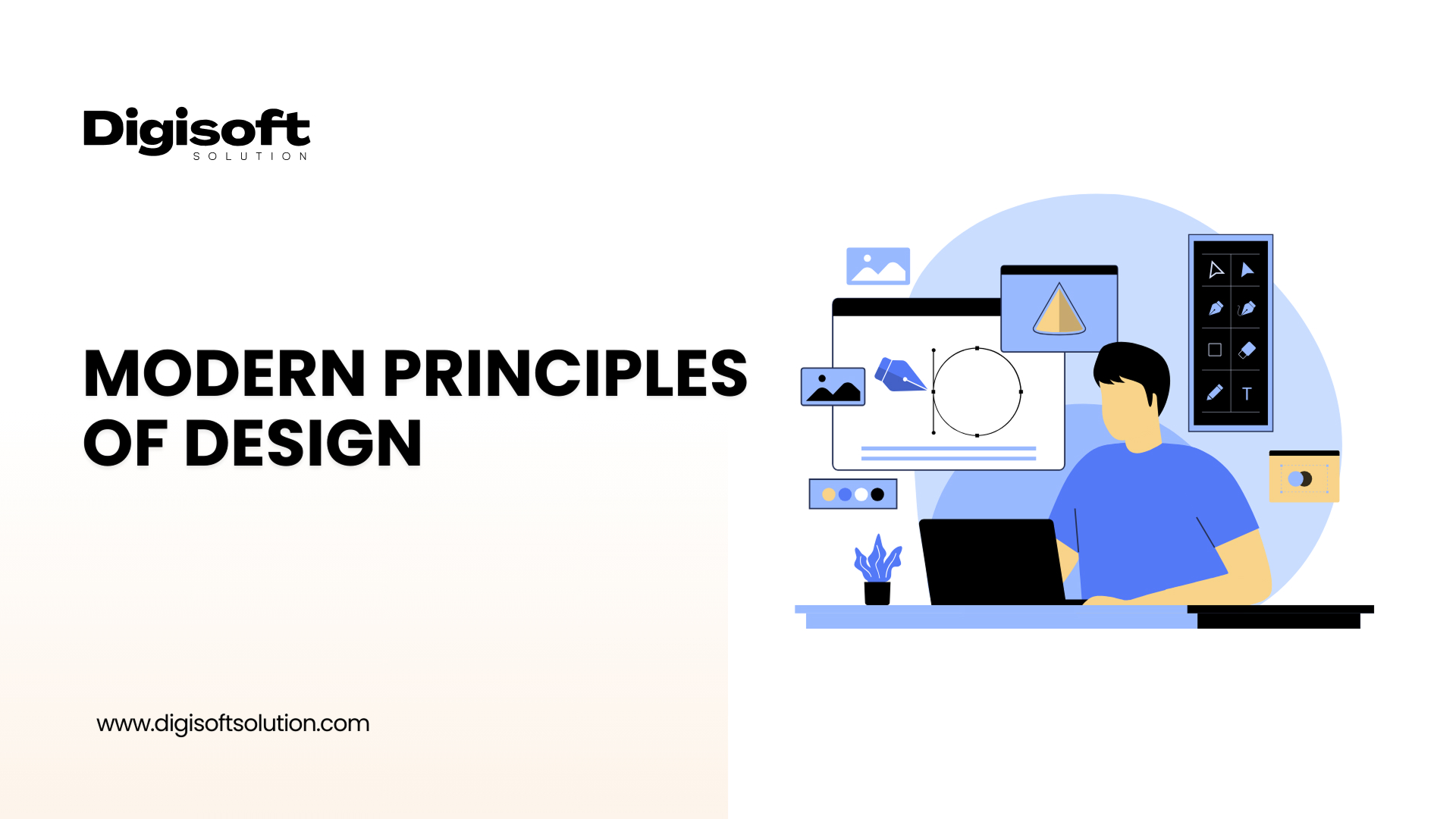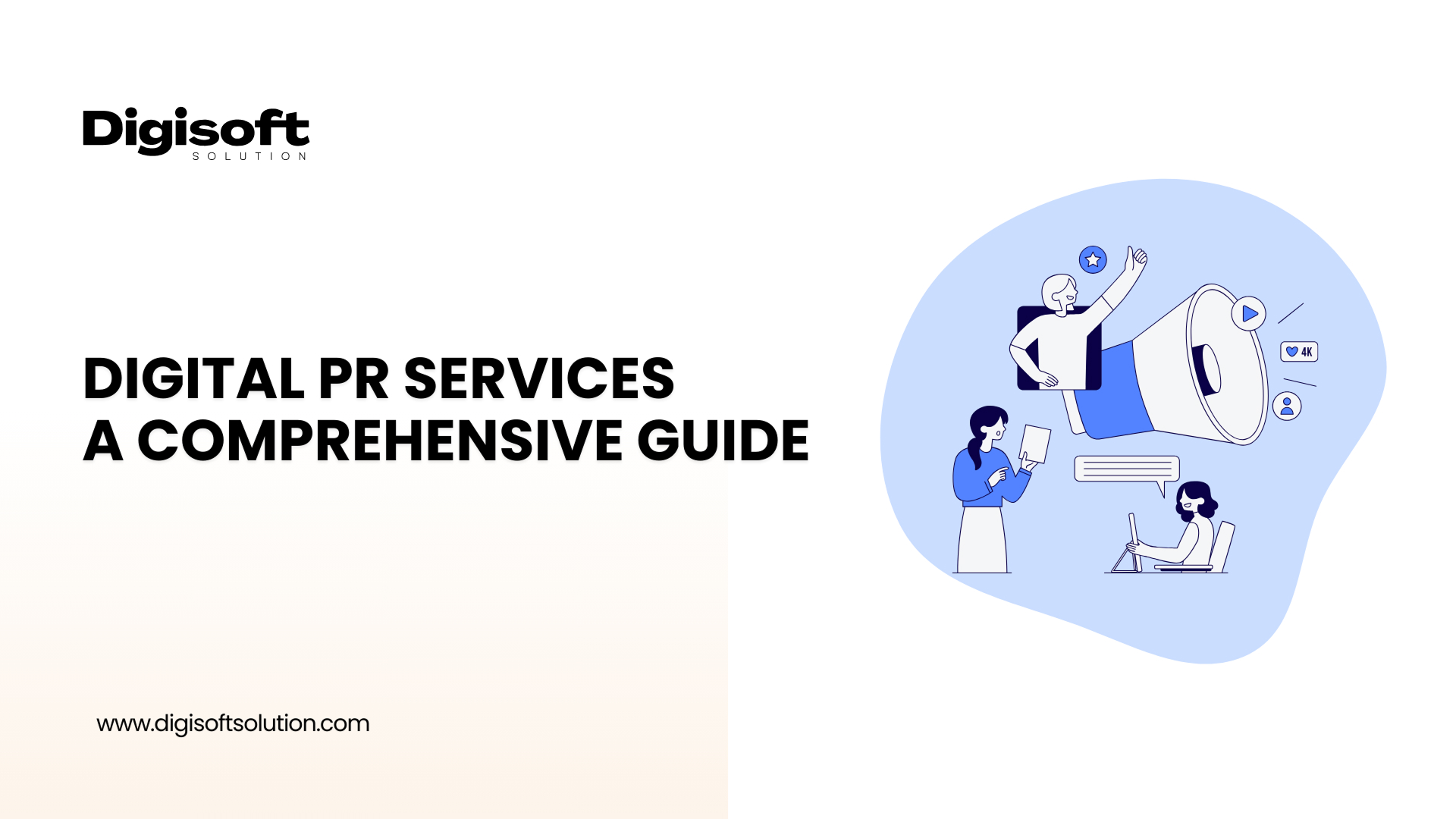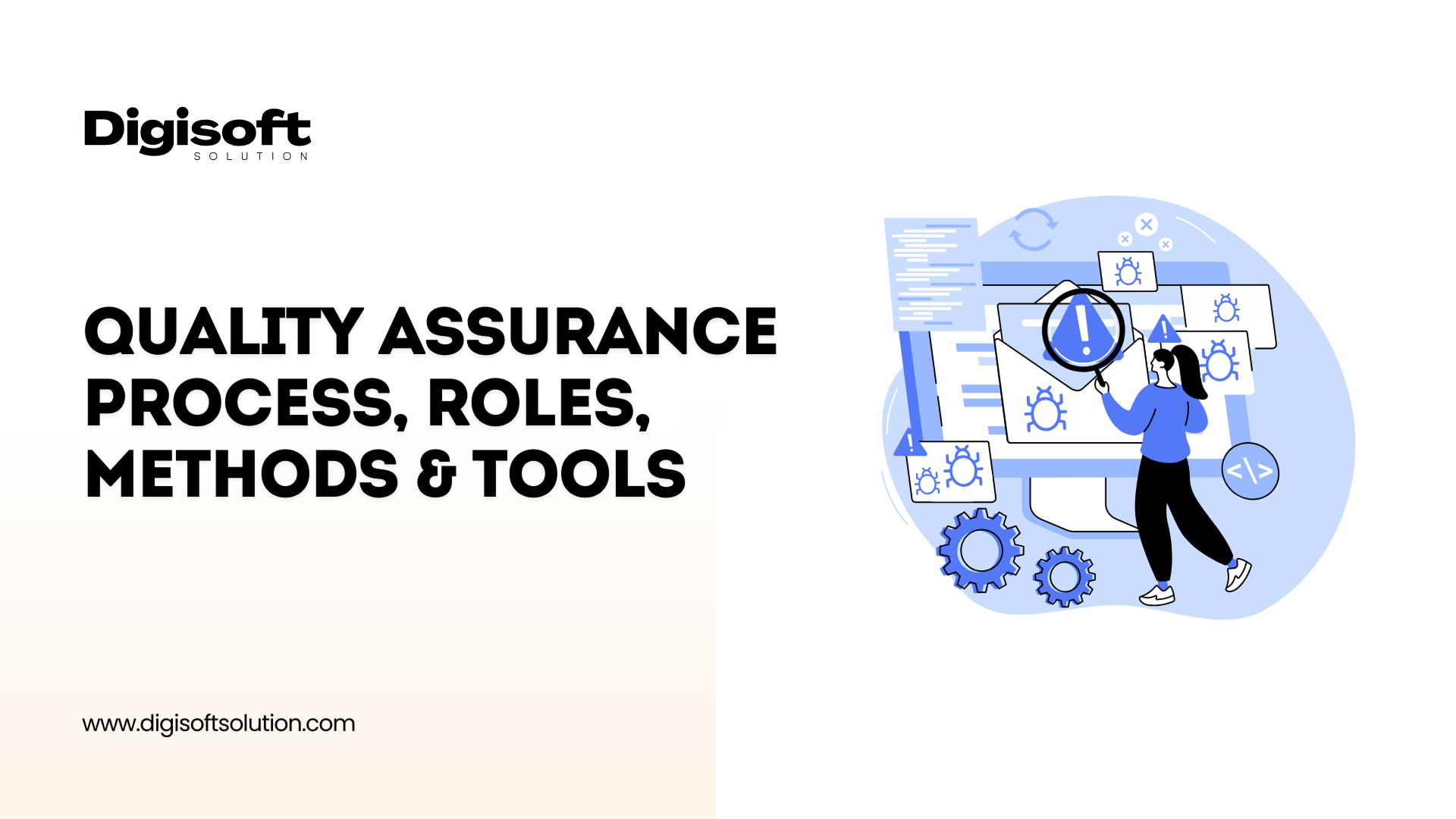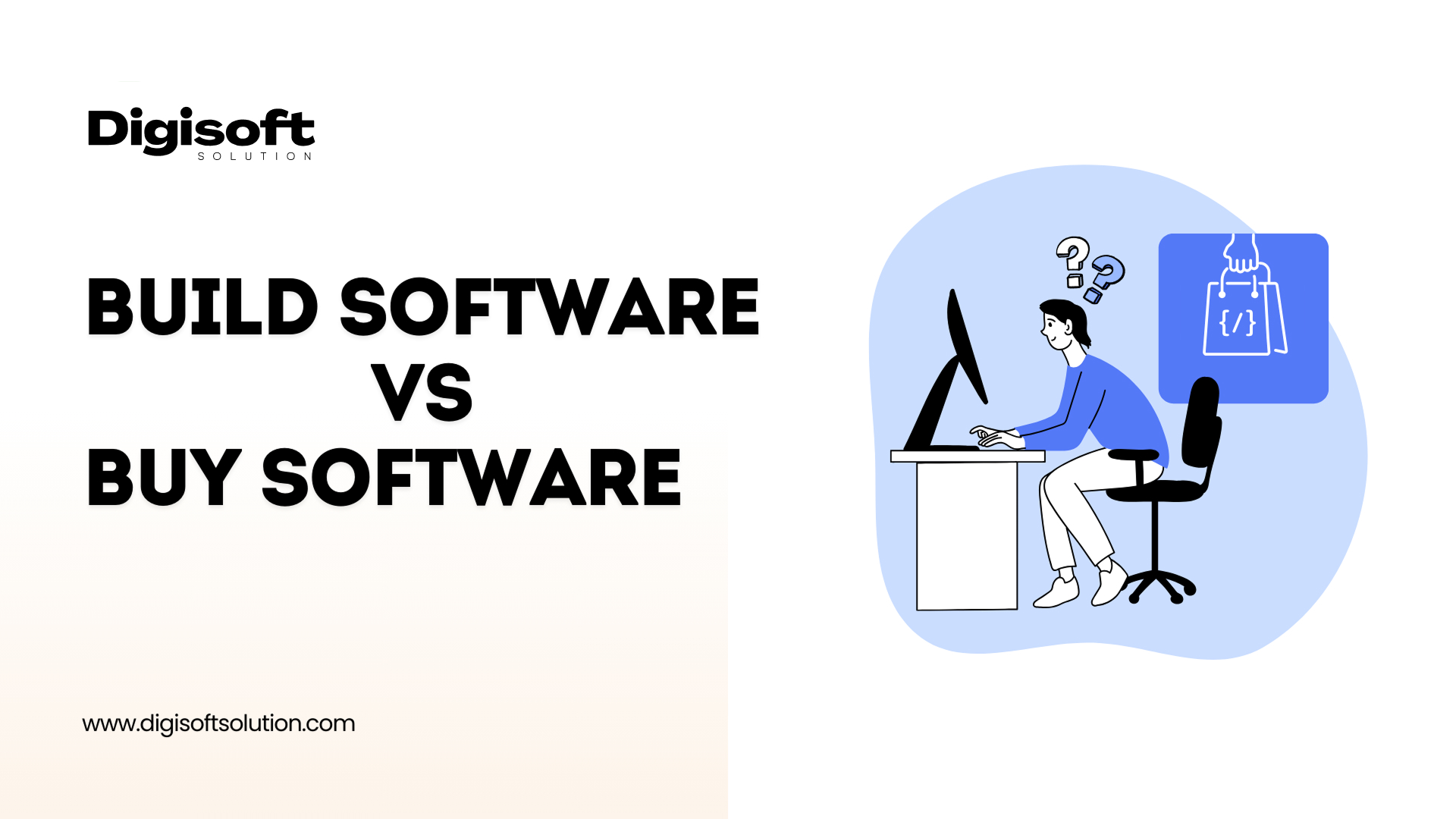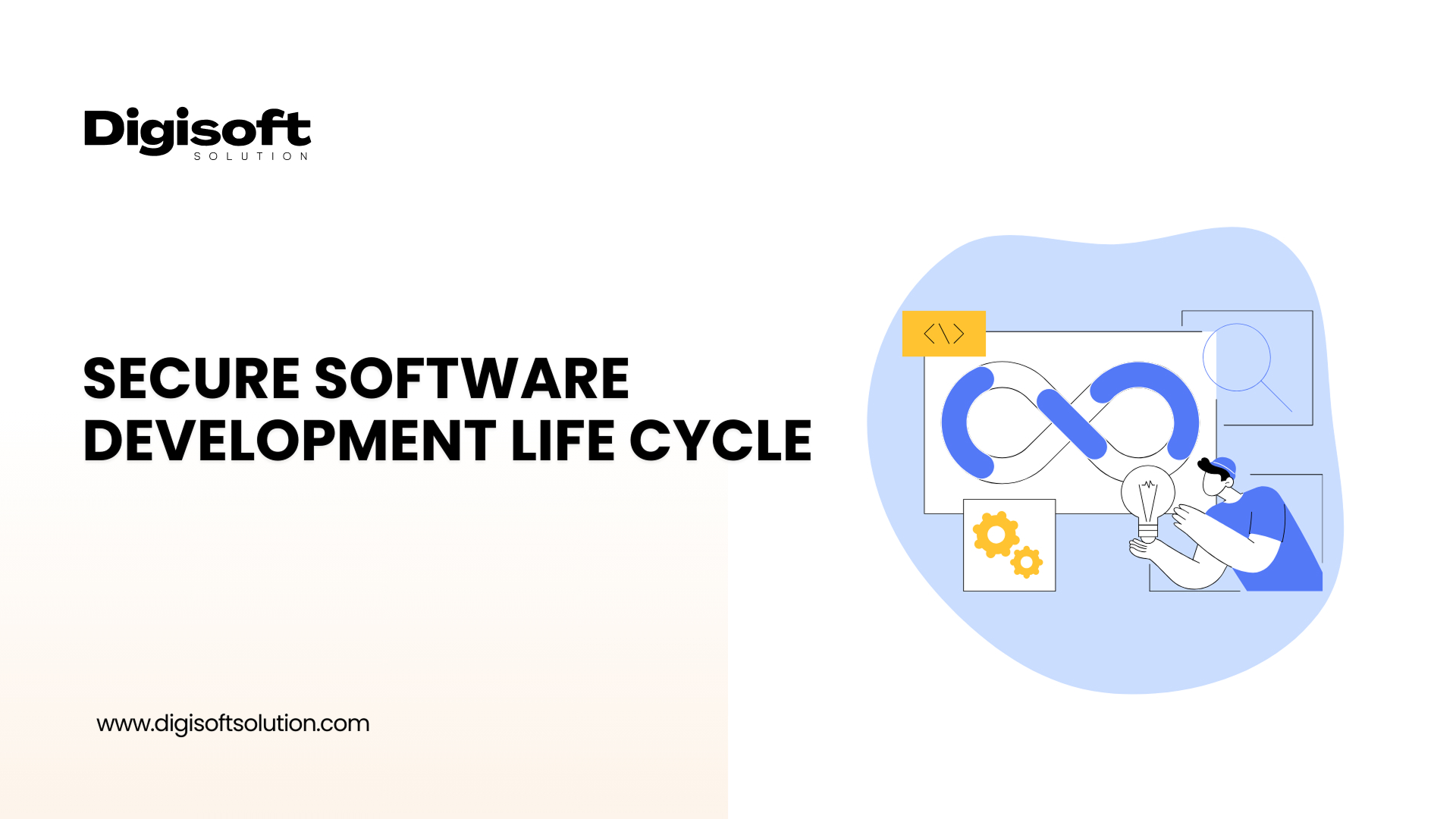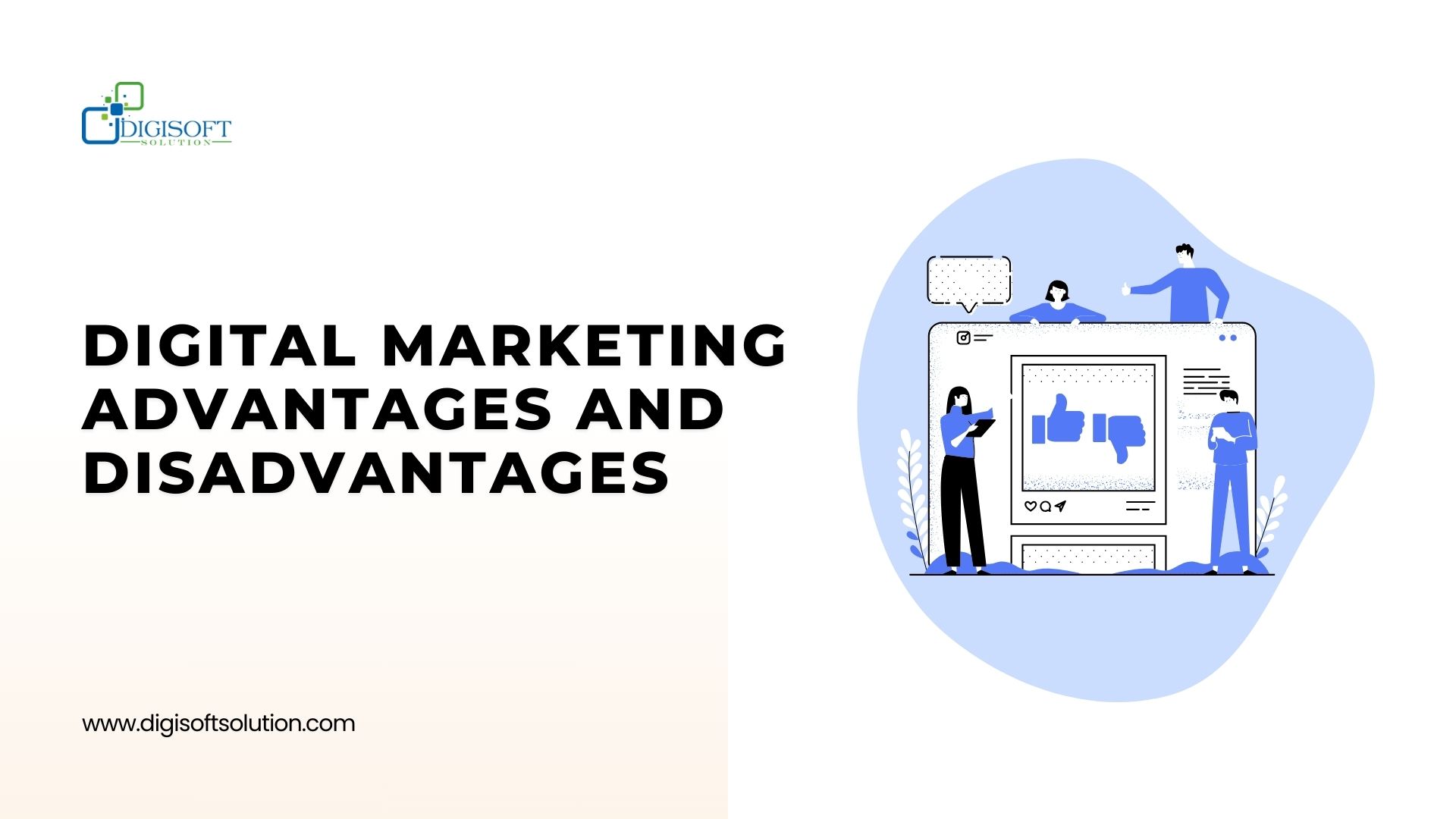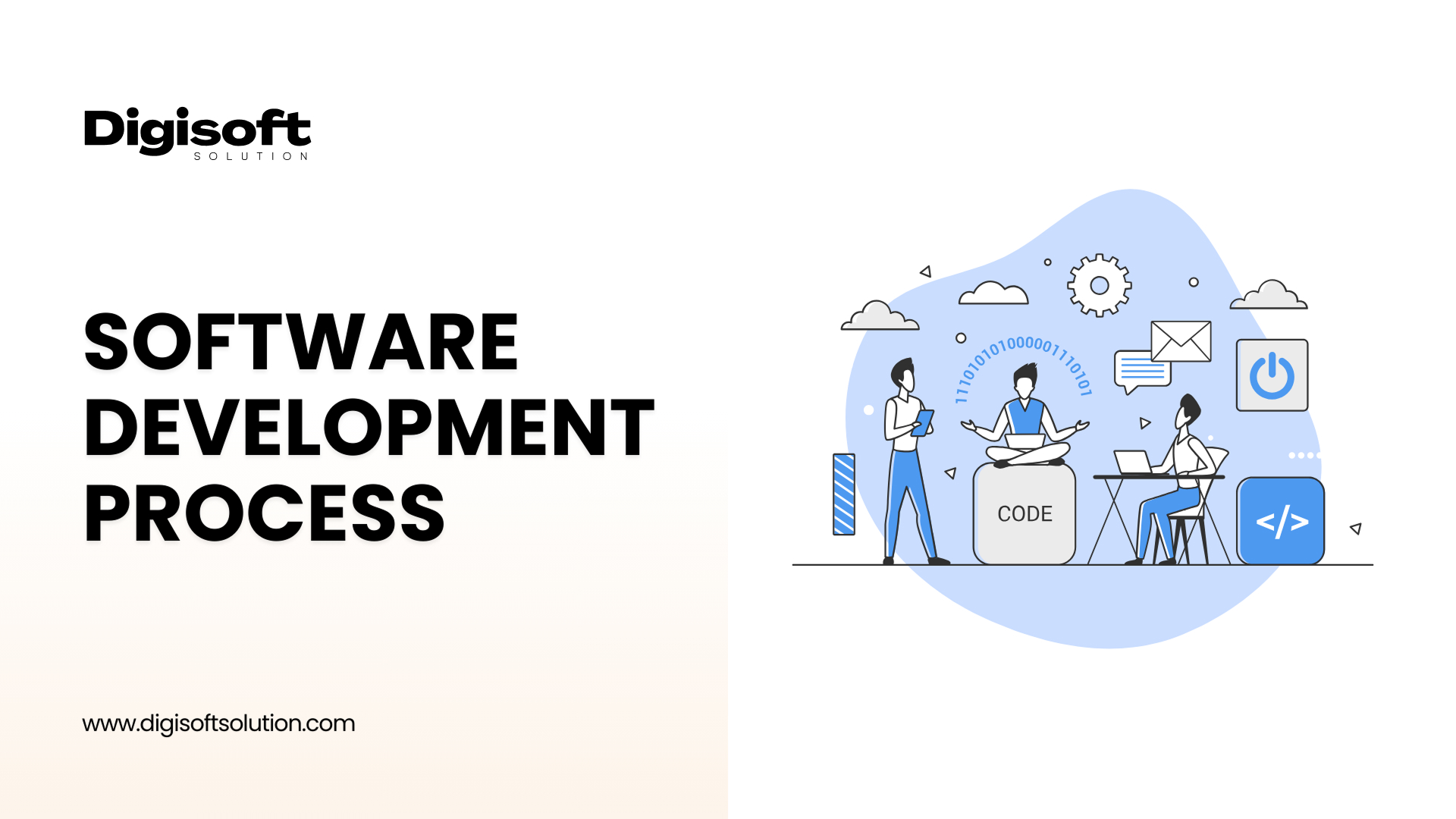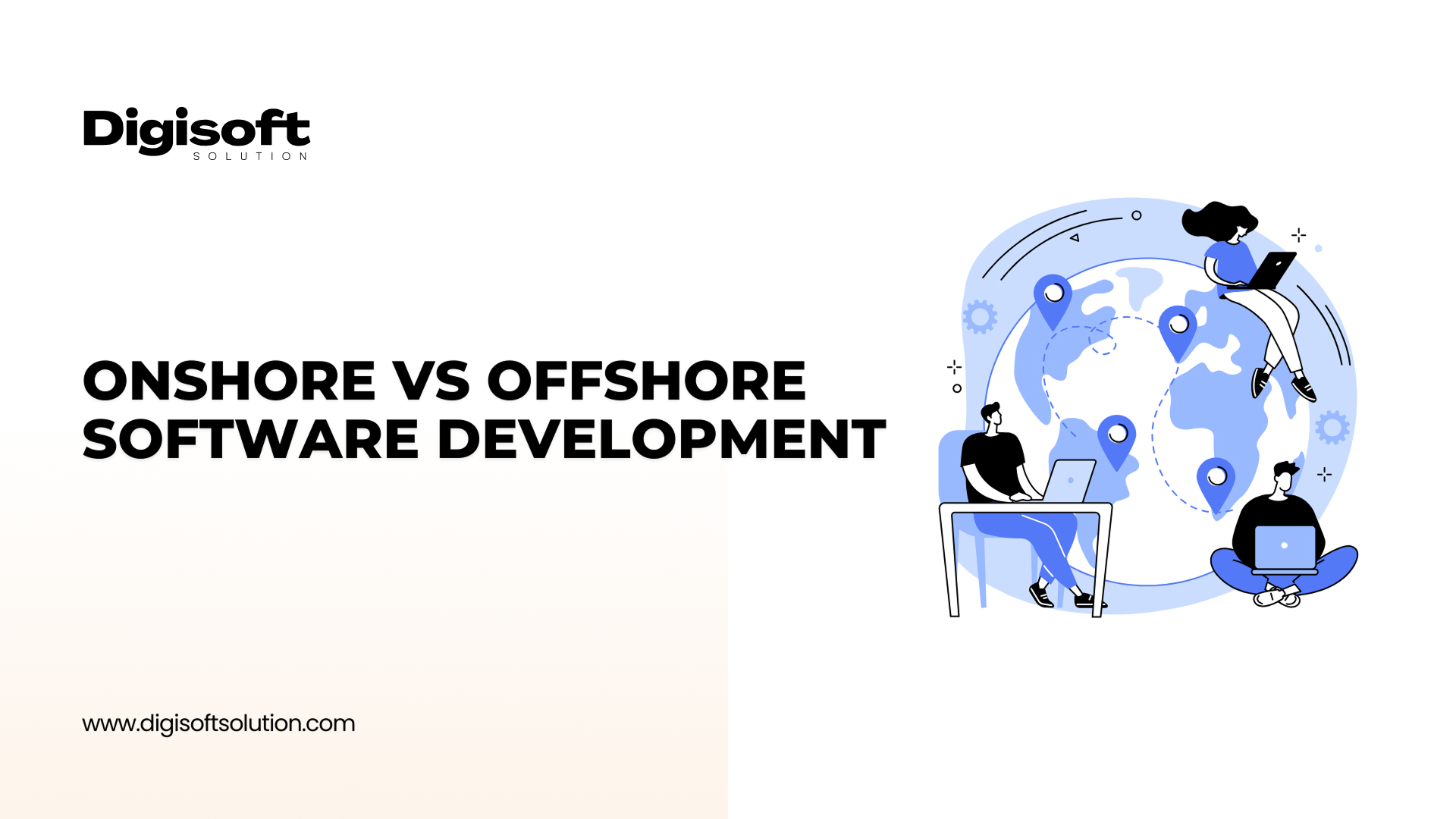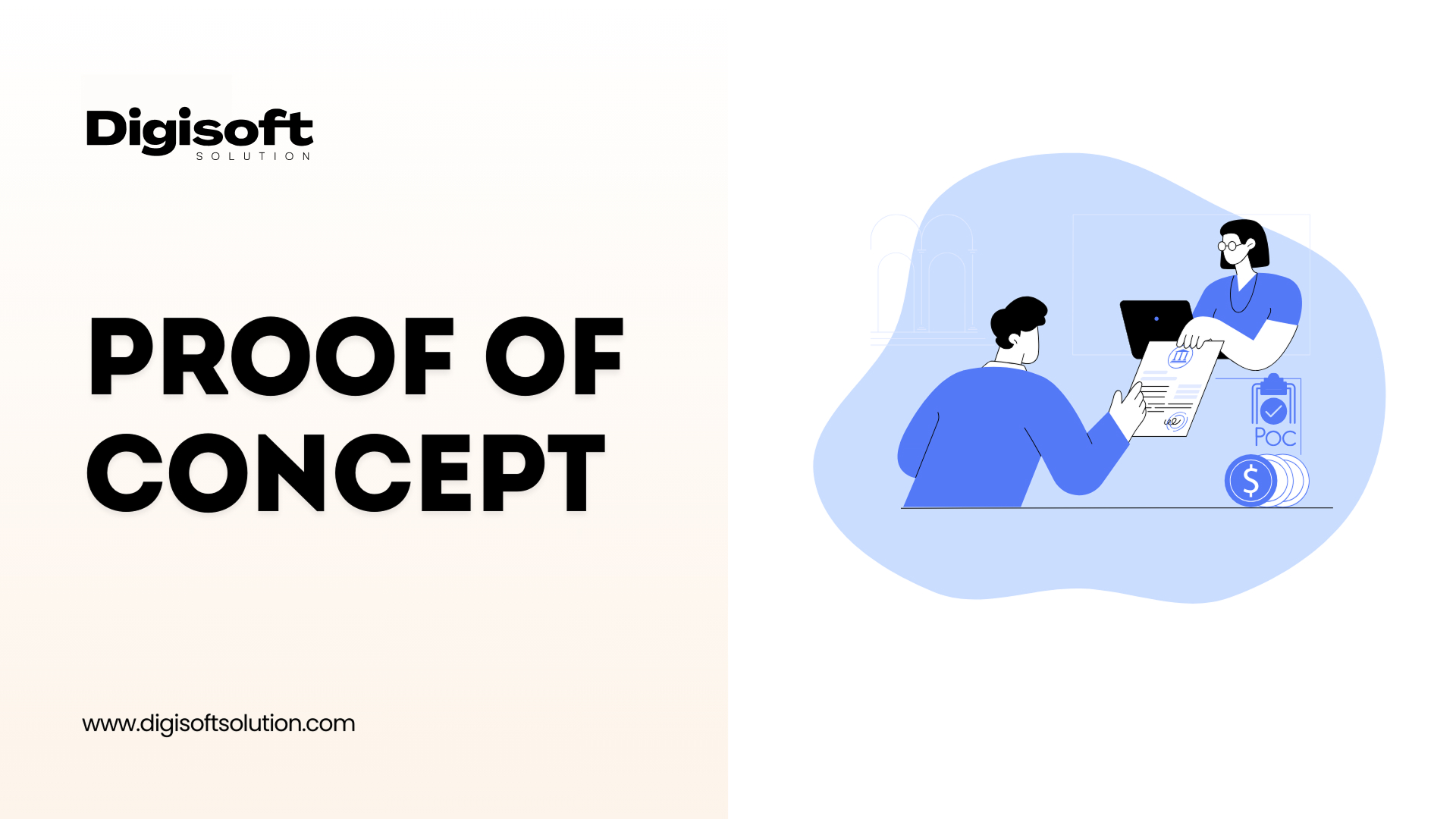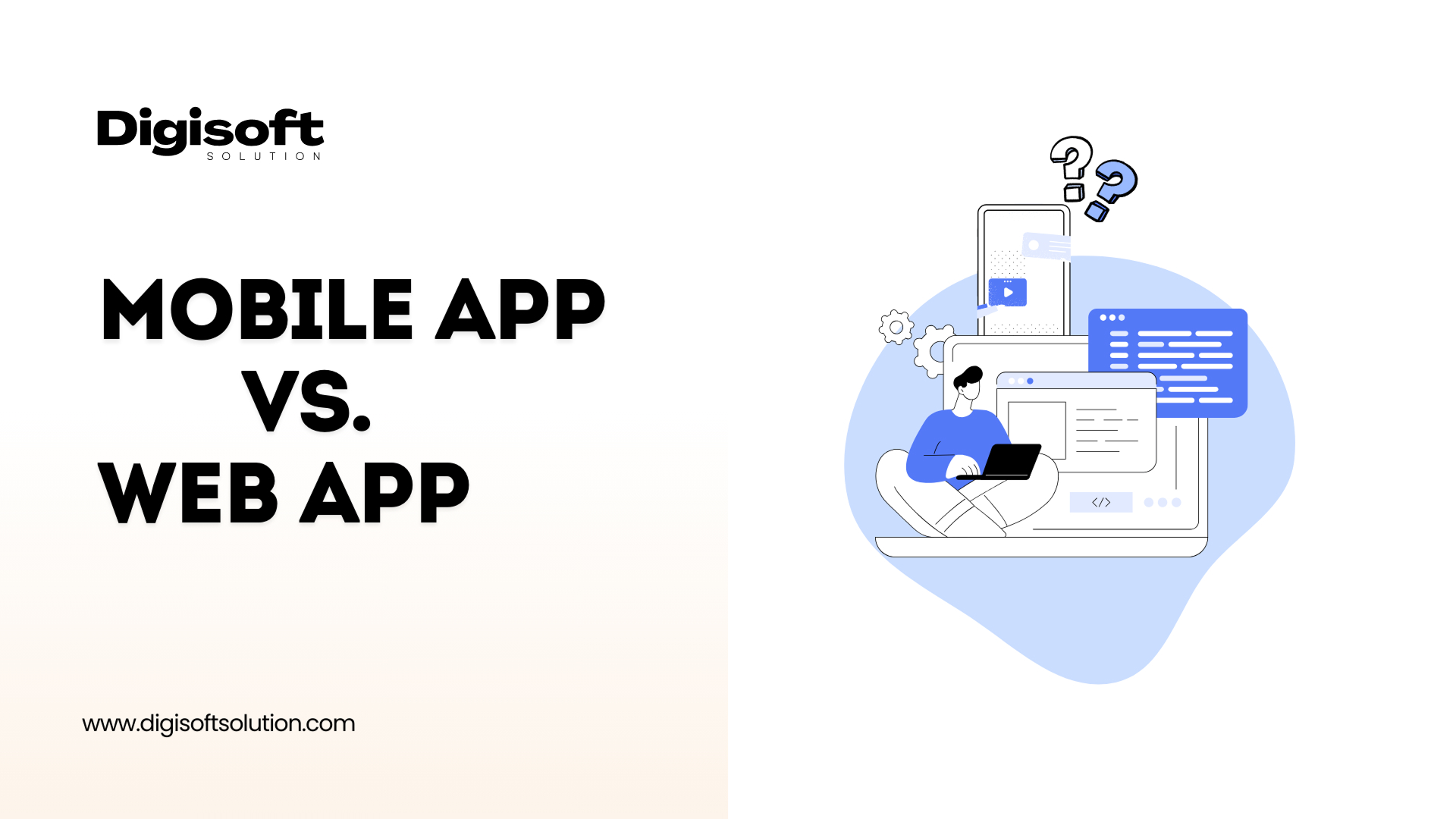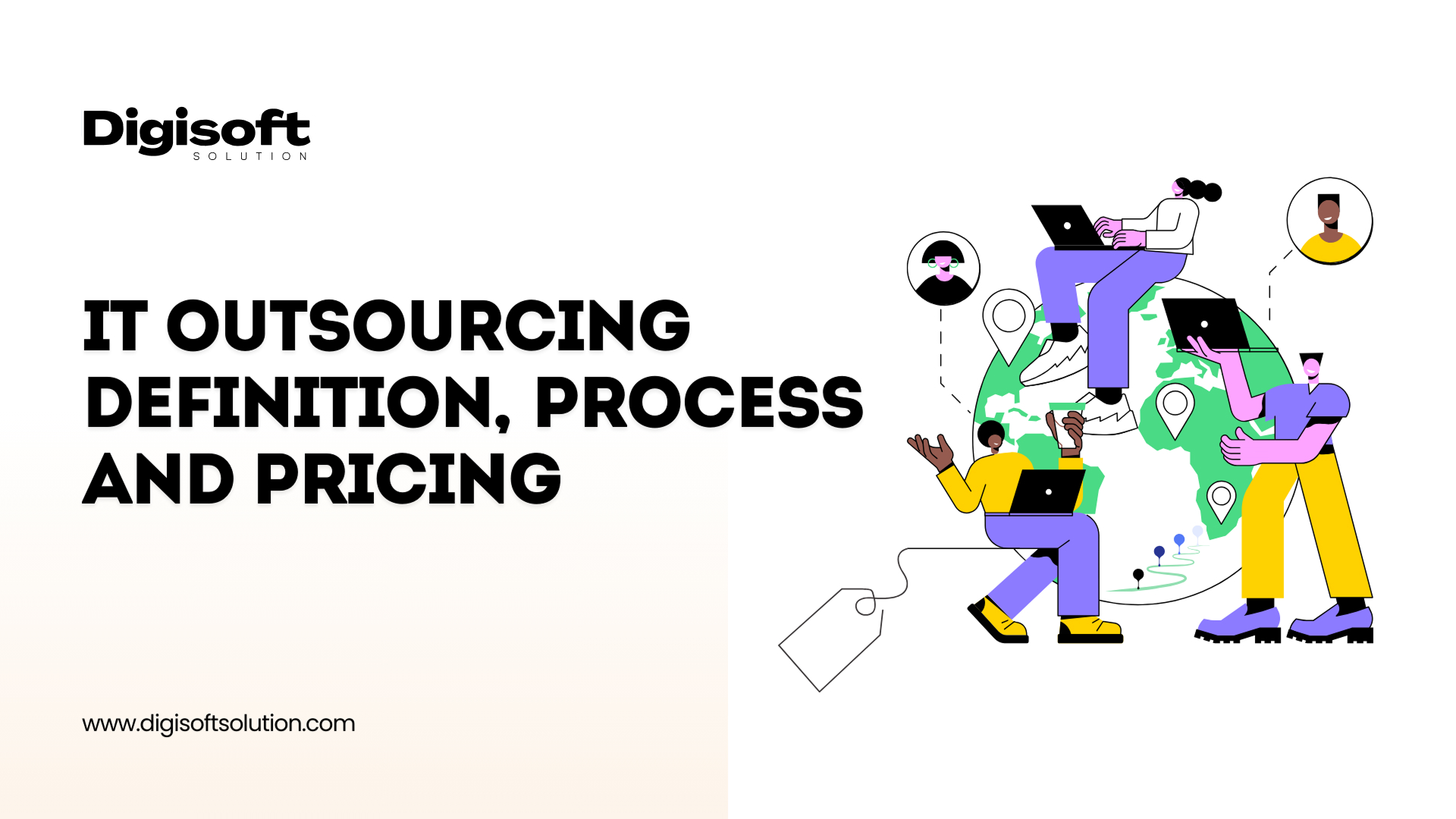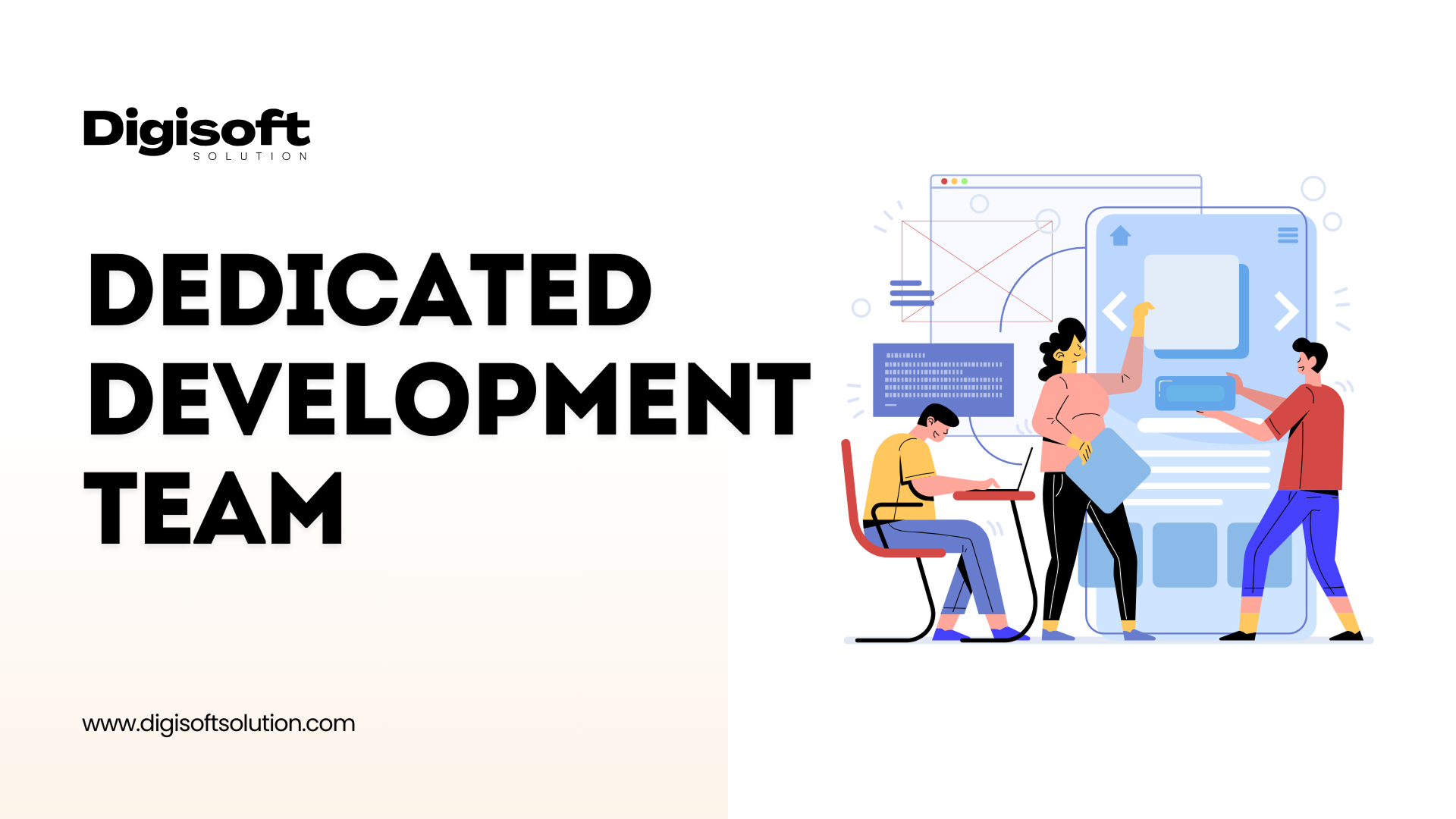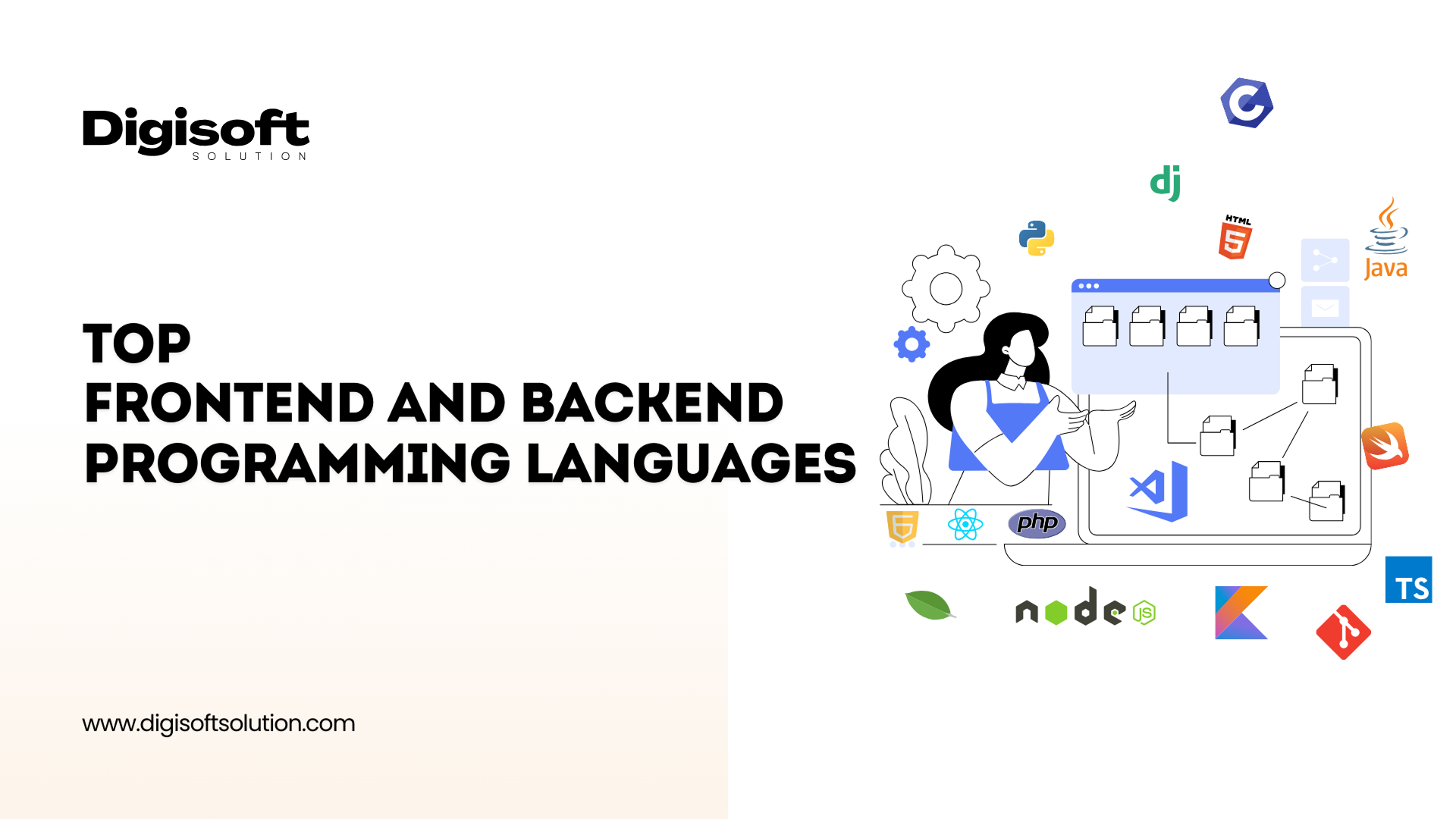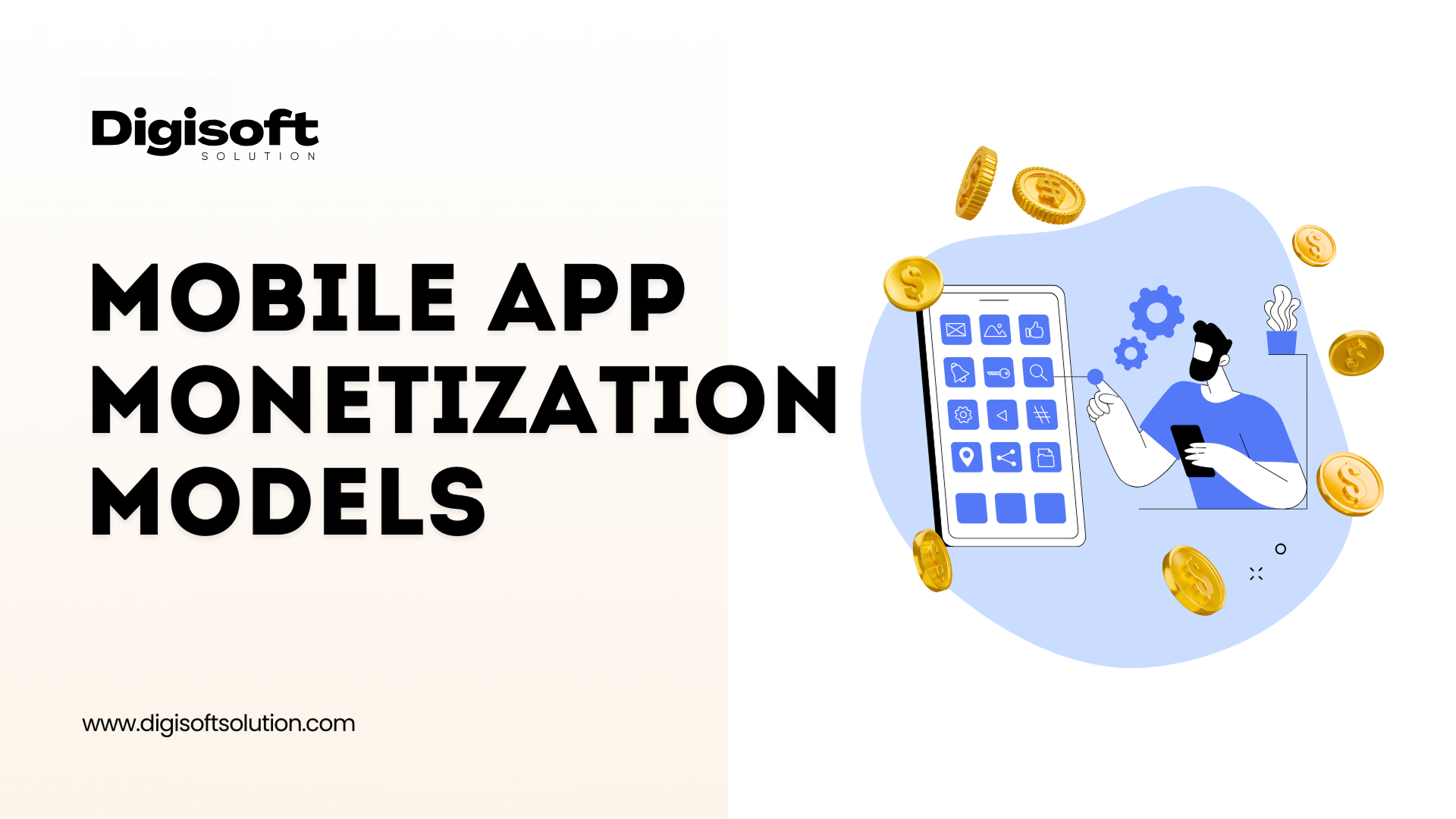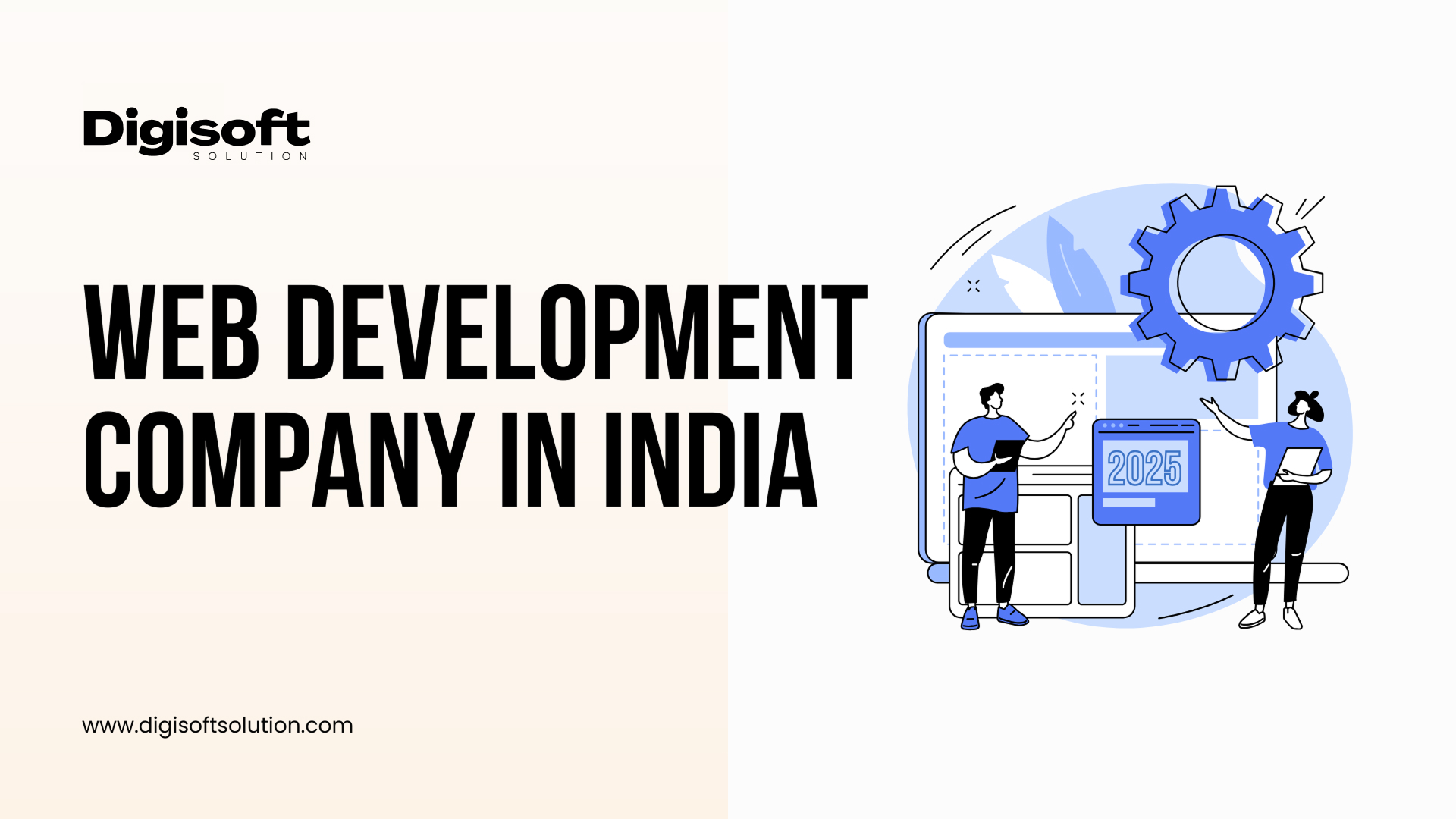Table of Content
- What is the .NET Framework?
- Key Features
- What is .NET Core?
- Main Features
- .NET Core vs .NET Framework: Head-to-Head Comparison
- Platform Support
- Application Types
- Performance
- Deployment Model
- Open-Source & Community Support
- When to Choose .NET Core in 2026
- When Should You Stick with .NET Framework?
- Legacy Dependencies
- Large Existing Codebases
- Compliance with Regulations
- Migration Considerations in 2026
- What to Keep in Mind Before Migration
- Tools to Assist Migration
- How Digisoft Solution Helps
- Migration Considerations in 2026
- Migration Strategy Tips
- Real-World Use Cases
- Digisoft Solution: Your .NET Development Partner
- Why Digisoft Solution?
- Our Core Services
- Final Verdict: Which One Should You Choose?
- Ready to Take the Next Step?
Digital Transform with Us
Please feel free to share your thoughts and we can discuss it over a cup of coffee.
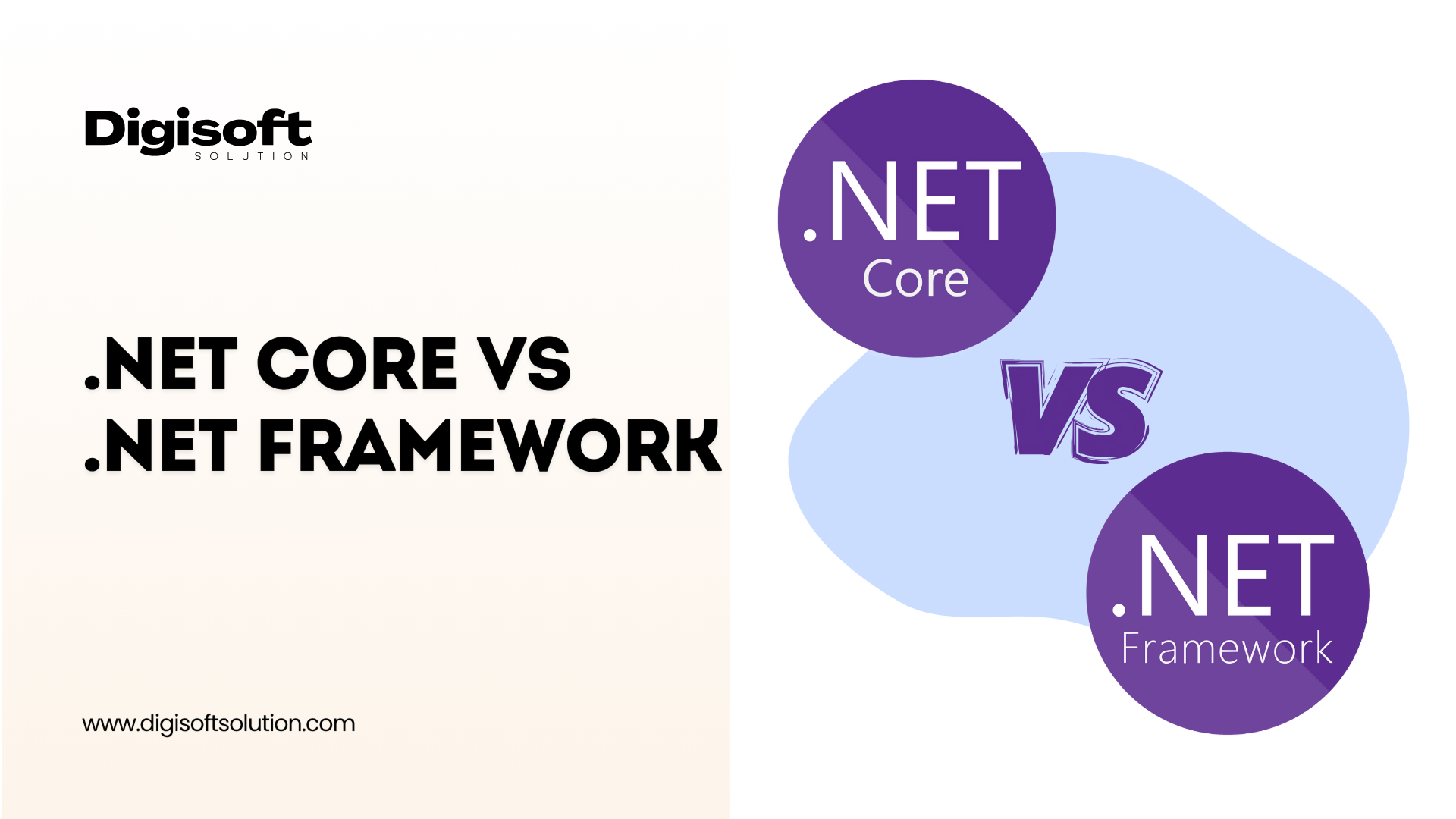
Welcome to the .NET universe, a rich platform with several flavors that appear similar on the surface but can have very different consequences. Choosing the wrong one can result in wasted effort, interoperability issues, and poor scalability. Whether you're building web apps, cloud services, or enterprise solutions, understanding the right approach to .NET development is key to long-term success.
This blog explores the key differences between .NET Core vs .NET Framework to help teams make informed decisions before hiring .NET developers or begin building their applications. Let's understand the Basics
What is the .NET Framework?
The .NET Framework is the first implementation of .NET created by Microsoft and published in the early 2000s. It's a Windows-exclusive platform for creating desktop, web, and enterprise applications. With decades of legacy applications based on it, the .NET Framework continues to be a foundation for numerous big corporations.
Key Features
- Chiefly Windows-focused
- Handles ASP.NET Web Forms, WCF, and Windows Services
- Established and robust with long-term support for enterprise applications
What is .NET Core?
.NET Core is an open-source, cross-platform framework that was released in 2016. It was designed from the ground up to enable modern web application development, such as microservices, cloud-native applications, and high-performance APIs. From .NET 5 onwards, Microsoft combined the platforms into what we refer to today as just ".NET."
Main Features
- Cross-platform (Windows, Linux, macOS)
- High performance and scalability
- Container-friendly and cloud-optimized
- Modular and lightweight
.NET Core vs .NET Framework: Head-to-Head Comparison
Let’s explore the technical and strategic differences between the two platforms in 2026
|
Feature |
.NET Core (.NET 8+) |
.NET Framework |
|
Platform Support |
Cross-platform |
Windows only |
|
Performance |
High |
Moderate |
|
App Types |
APIs, microservices, cloud apps |
Desktop apps, legacy web apps |
|
Deployment |
Self-contained or flexible |
Requires global installation |
|
Open Source |
Fully open-source |
Mostly closed source |
|
Cloud & Container Support |
Excellent |
Limited |
|
Maintenance |
Actively developed |
Security updates only |
Let's explain in detail
Platform Support
- .NET Framework: Windows-only environment installation.
- .NET Core: Cross-platform compatibility and running smoothly on Windows, macOS, and Linux.
- 2026 Insight: Linux-based containerization and cloud deployments (AWS, Azure, GCP) are on the rise; with .NET Core, deployment can happen anywhere.
Application Types
- .NET Framework: Windows-based desktop applications (WinForms, WPF) and enterprise-grade Web applications with ASP.NET WebForms or ASP.NET WCF.
- .NET Core: Web APIs, microservices, command-line tools, and cross-platform applications.
- Developer Advice: Go with .NET Core for any modern app or if Docker/Kubernetes is in your stack.
Performance
- .NET Framework: Slower performance historically because of its legacy architecture-coupled runtime.
- .NET Core: According to benchmarks, .NET Core atop gives better performance in high-throughput and API-intensive scenarios.
- Case Study: Stack Overflow found a significant throughput improvement and CPU load reduction on migrating its system to .NET Core.
Deployment Model
- .NET Framework: The system is global for the installation, and deployment would therefore be quite a nightmare in multi-environment deployments.
- .NET Core: Self-contained deployment lets you skip installing the runtime on the target machine.
- Bonus: The deployment model of .NET Core is especially useful to DevOps and CI/CD pipelines.
Open-Source & Community Support
- .NET Framework: Proprietary with some limited community contributions.
- .NET Core: Complete open-source with strong community engagement, contributions, and quick iteration via GitHub.
- 2025 Update: With .NET 8 being completely open-source, developers enjoy more transparency and control over the ecosystem than ever.
When to Choose .NET Core in 2026
If you're building a new app, .NET Core (a.k.a., .NET 8+) is the intelligent choice for the majority of use cases. Here's why
- Cross-Platform Support: Whether you're aiming for Linux servers, macOS tools, or Windows environments, .NET Core provides unprecedented flexibility.
- Performance: With its lean runtime and Kestrel web server, .NET Core beats .NET Framework at API response time, memory consumption, and scalability, particularly under stress.
- Cloud-Native Development: If you're deploying to Microsoft Azure, AWS, or Google Cloud, .NET Core is tuned for containerization (with Docker) and microservices (with Kubernetes, gRPC).
- Modular Deployment: .NET Core apps can be deployed as self-standing, i.e., they include their own runtime. This avoids version disputes and makes DevOps easier.
- Active Community & Innovation: .NET Core (and the unified .NET platform) sees regular updates, open community contributions, and extended support from Microsoft.
At Digisoft Solution, we assist companies in moving from legacy architectures to contemporary .NET Core stacks, using technologies such as Docker, Azure DevOps, and microservice frameworks in order to increase productivity and eliminate tech debt.
When Should You Stick with .NET Framework?
Despite its aging architecture, .NET Framework is still a sound choice in certain situations
Legacy Dependencies
If your application relies on technologies such as:
- ASP.NET Web Forms
- Windows Workflow Foundation
- COM Interop
- Windows-only hardware integrations
Then .NET Framework could still be your best option, at least in the short term.
Large Existing Codebases
In certain business environments, the risk and expense of moving essential legacy systems are greater than the advantages. Where this applies, Digisoft Solution can assist in keeping them up to date and in high performance while developing a phase-by-phase modernization strategy.
Compliance with Regulations
Finance and healthcare sectors might want to have some systems on the same platform for reasons of audit consistency and traditional certification purposes.
Migration Considerations in 2026
Moving away from .NET Framework to .NET Core is not a tech choice, it's a strategic decision that can influence your future scalability, maintainability, and cost-effectiveness.
What to Keep in Mind Before Migration
- How big is your current codebase?
- Are libraries and packages compatible with .NET Core?
- Do your developers have the needed .NET Core expertise?
- Are you moving to the cloud?
- Are you deploying to containers, mobile, or microservices?
Tools to Assist Migration
- .NET Upgrade Assistant
- Portability Analyzer
- API Compatibility Checks
- Dependency injection audits
How Digisoft Solution Helps
We provide end-to-end migration services, including:
- Legacy code audits
- Architecture redesign
- Phased migration strategy
- Testing & validation
- Ongoing support and performance optimization
Migration Considerations in 2026
Is It Worth Migrating?
Yes- if
- You intend to create new features or modules.
- Your app performance is slow.
- You're embracing microservices or containerization.
- You require cloud-native features.
No- if
- Your app is stable and doesn't change much.
- You rely significantly on legacy components unsupported in .NET Core.
- Your user base is completely Windows-based.
Migration Strategy Tips
- Take advantage of tools such as the .NET Upgrade Assistant.
- Make API compatibility checks a high priority.
- Move a module at a time to minimize risk.
- Spend on performance testing post-migration.
Real-World Use Cases
Example 1: Banking Systems
Most core banking systems are based on the .NET Framework because of legacy considerations and high regulatory demands. It might not be practicable to migrate them completely.
Best Fit: .NET Framework (partial modernization also an option through APIs in .NET Core)
Example 2: SaaS Products
New SaaS applications developed from the ground up are best suited for .NET Core owing to its cloud-native, scalable, and modular nature.
Best Fit: .NET Core
Example 3: Enterprise Intranets
They tend to employ older technology such as ASP.NET Web Forms closely coupled with Active Directory and Windows Services.
Best Fit: Carry on on .NET Framework (with hybrid approach an option)
Digisoft Solution: Your .NET Development Partner
Whether you're developing a new app from the ground up or refreshing an old platform, Digisoft Solution applies the experience, strategy, and technical expertise to get it done.
Why Digisoft Solution?
- Microsoft .NET masters with 10+ years of expertise
- End-to-end services: planning, development, deployment, support
- Experienced in current DevOps, CI/CD, and cloud environments
- Emphasis on performance, security, and scalability
- Loved by startups, SMBs, and enterprise customers globally
Our Core Services
- Custom ASP.NET Core Development
- .NET Framework to .NET Core Migration
- Cloud Application Development (Azure, AWS)
- API and Microservices Architecture
- Legacy App Modernization
- Dedicated .NET Developer Teams
Final Verdict: Which One Should You Choose?
Here’s a quick wrap-up:
|
|
When to Choose |
Ideal For |
|
|
When you need cross-platform compatibility, superior performance, containerization, and cloud-readiness. Ideal for greenfield (new) projects. |
Modern applications, microservices, cloud-native development |
|
|
When you have a large existing codebase that heavily depends on Windows-only technologies or when migration is not yet feasible. |
Legacy systems, enterprise apps that use older libraries/APIs |
Ready to Take the Next Step?
Selecting the right technology in the .NET Core vs .NET Framework debate is just the first step. The second step is implementation and that's where Digisoft Solution excels.
Whether modernizing an existing legacy system or creating the next large SaaS product, our experts can transform your idea into a strong, scalable, and secure software solution on the appropriate .NET platform.
Let's talk about your project. Contact us today for a free consultation.
Digital Transform with Us
Please feel free to share your thoughts and we can discuss it over a cup of coffee.






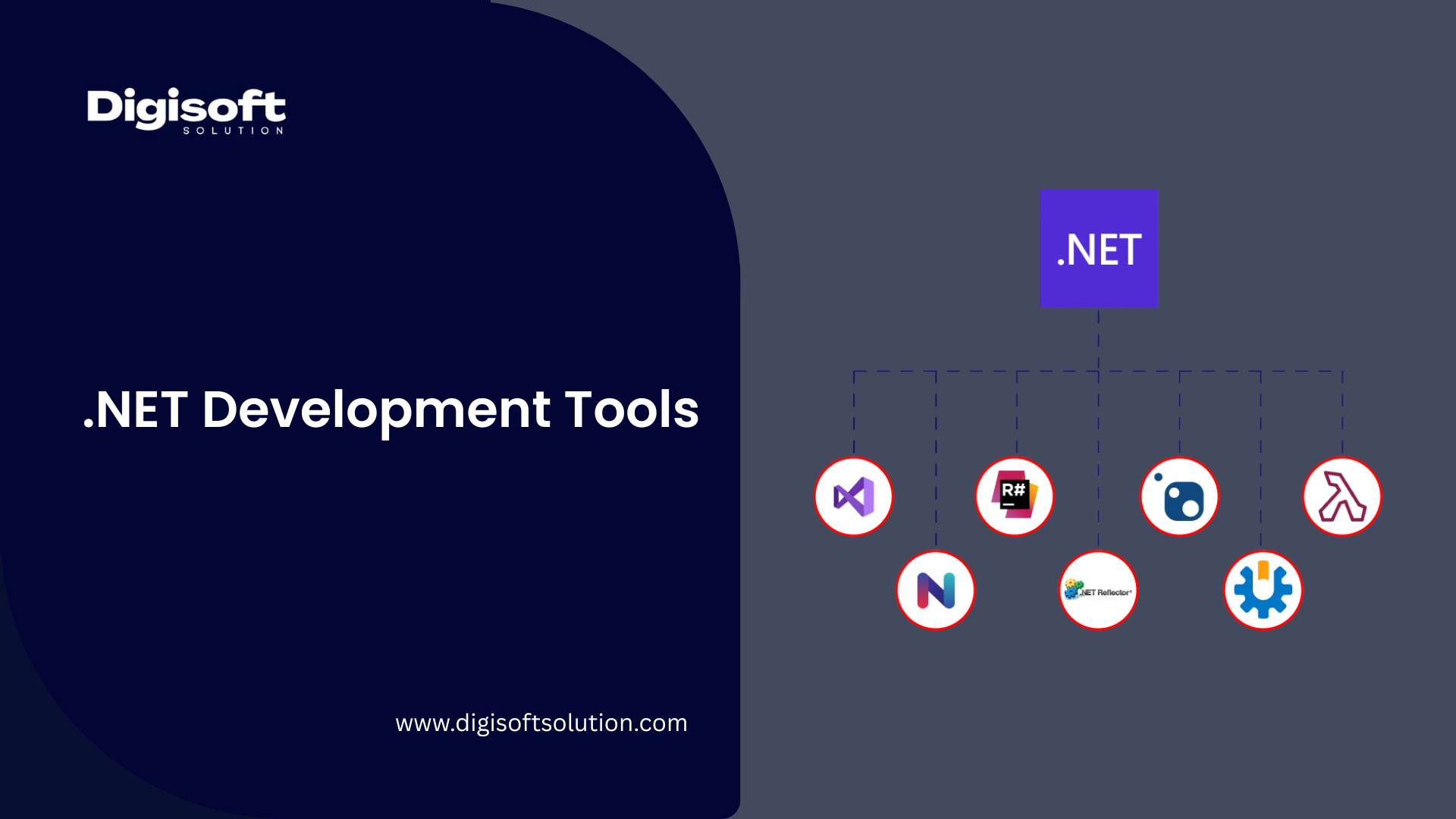









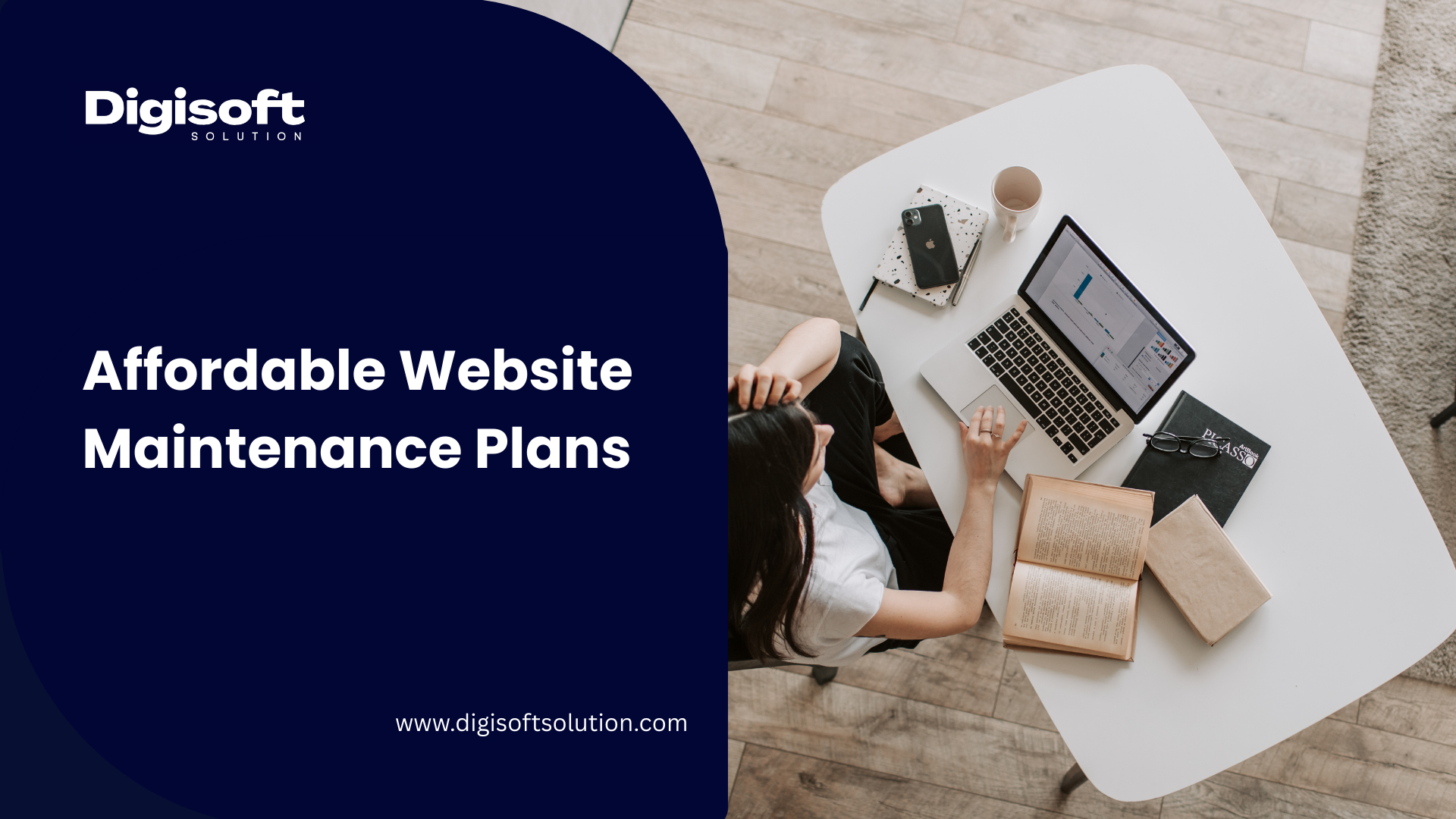






















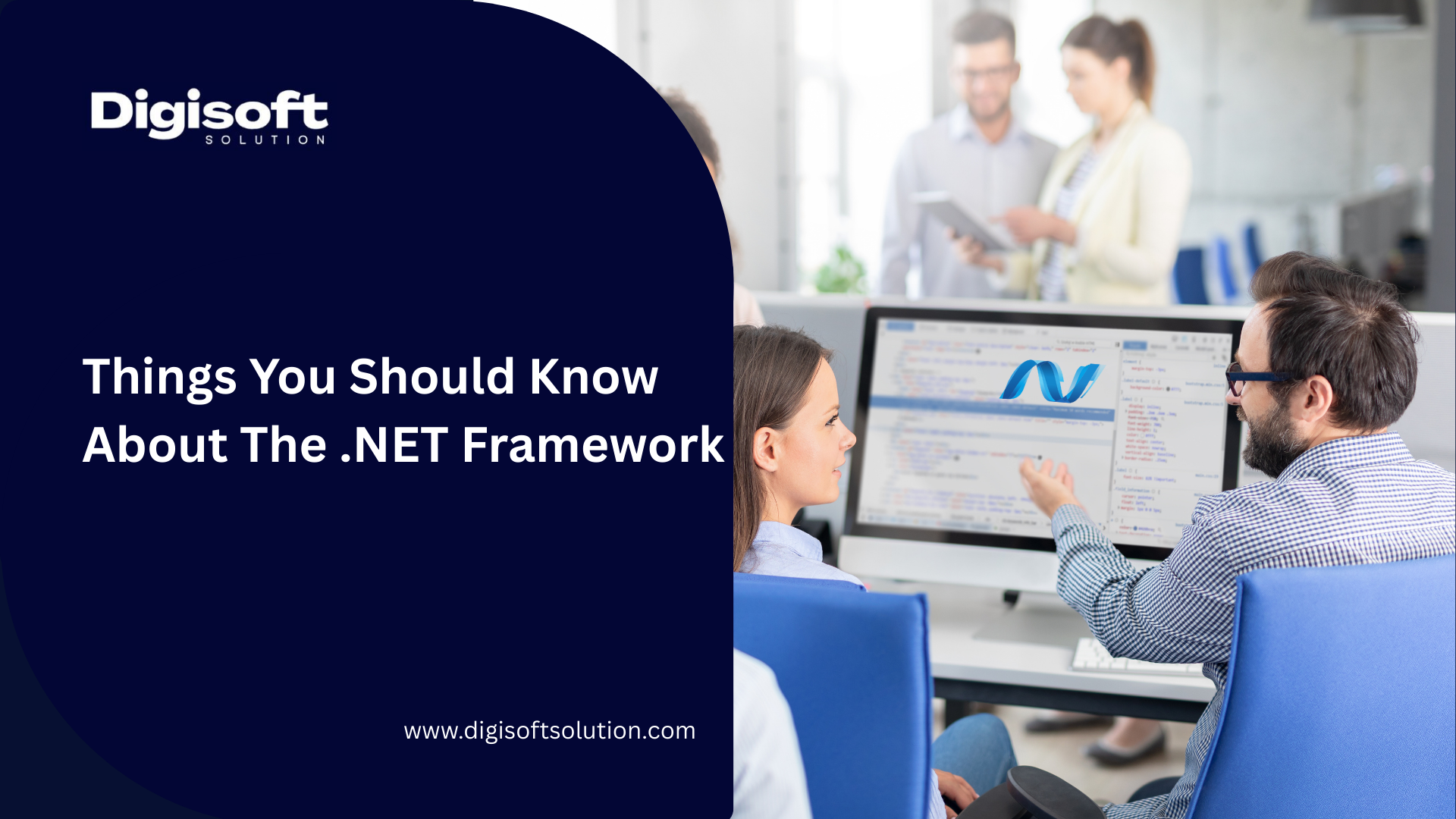
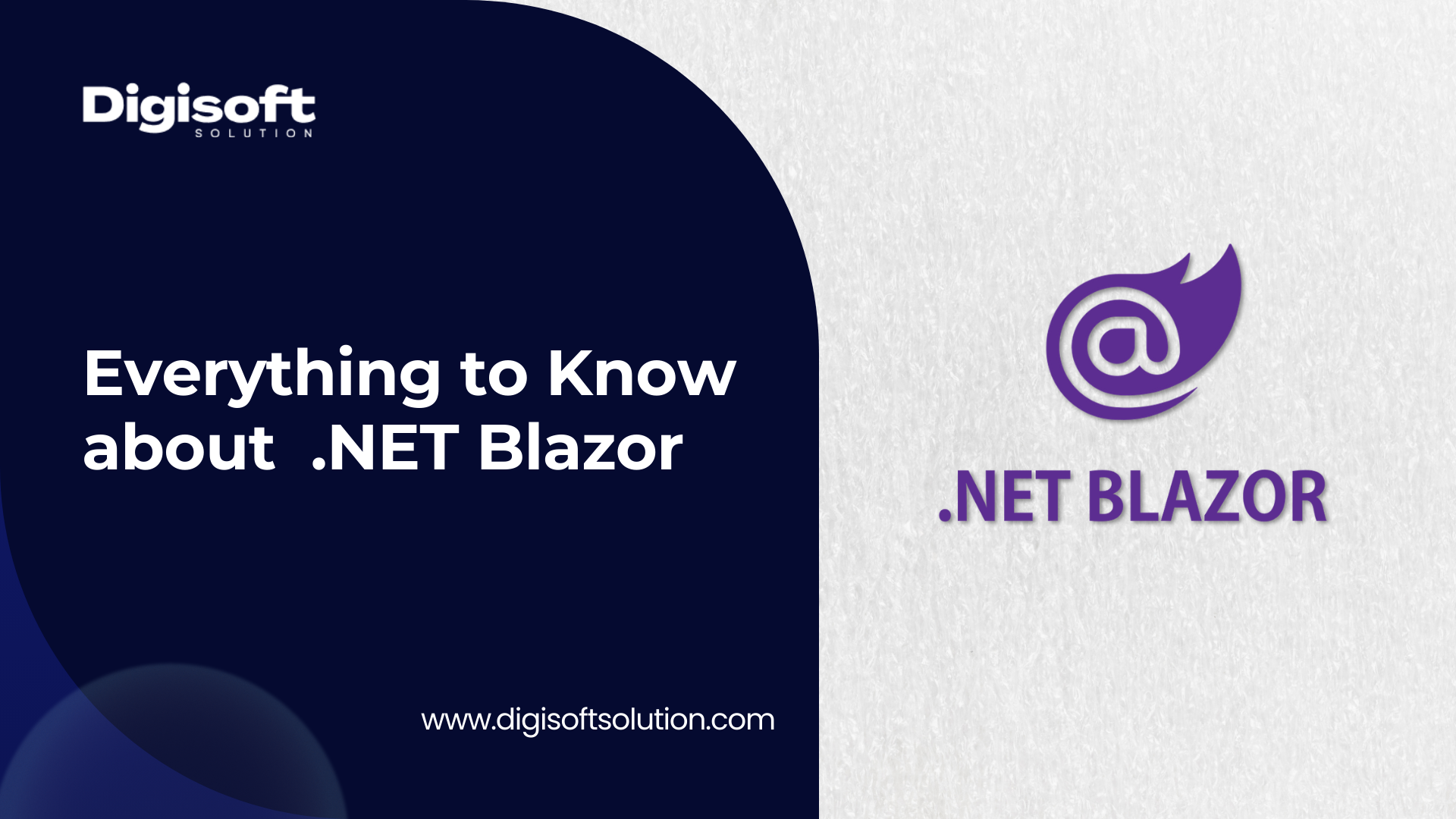














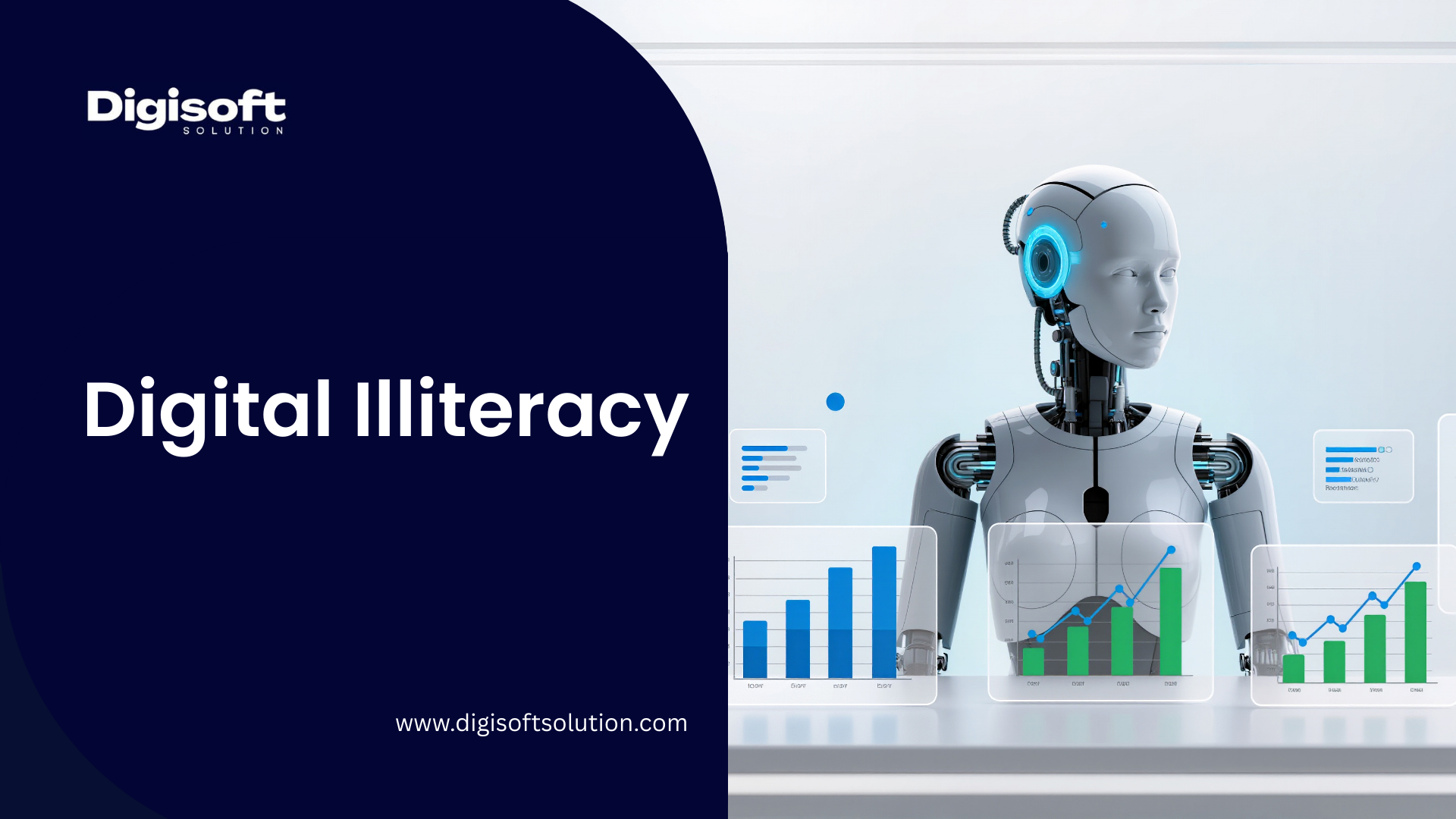










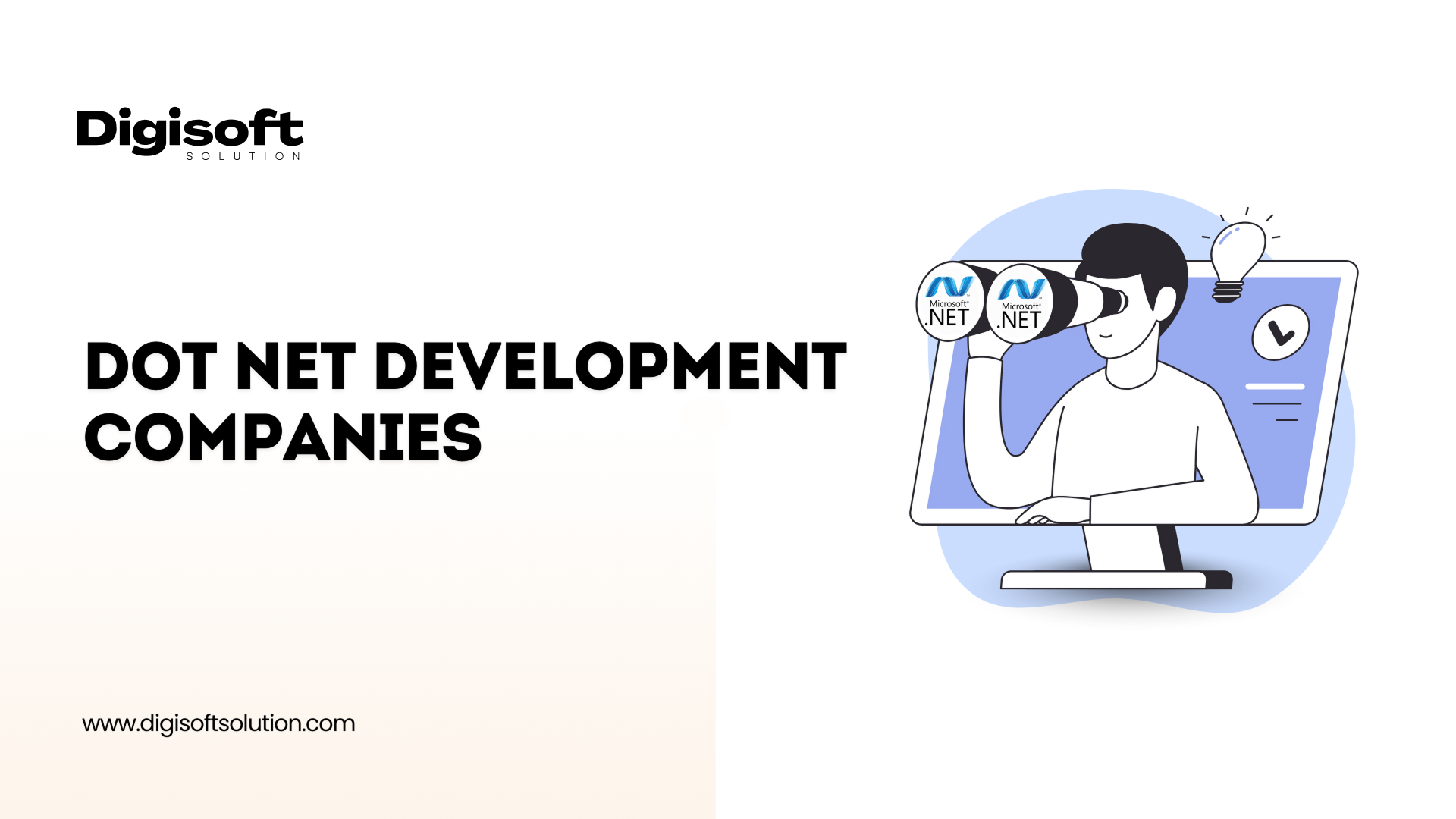
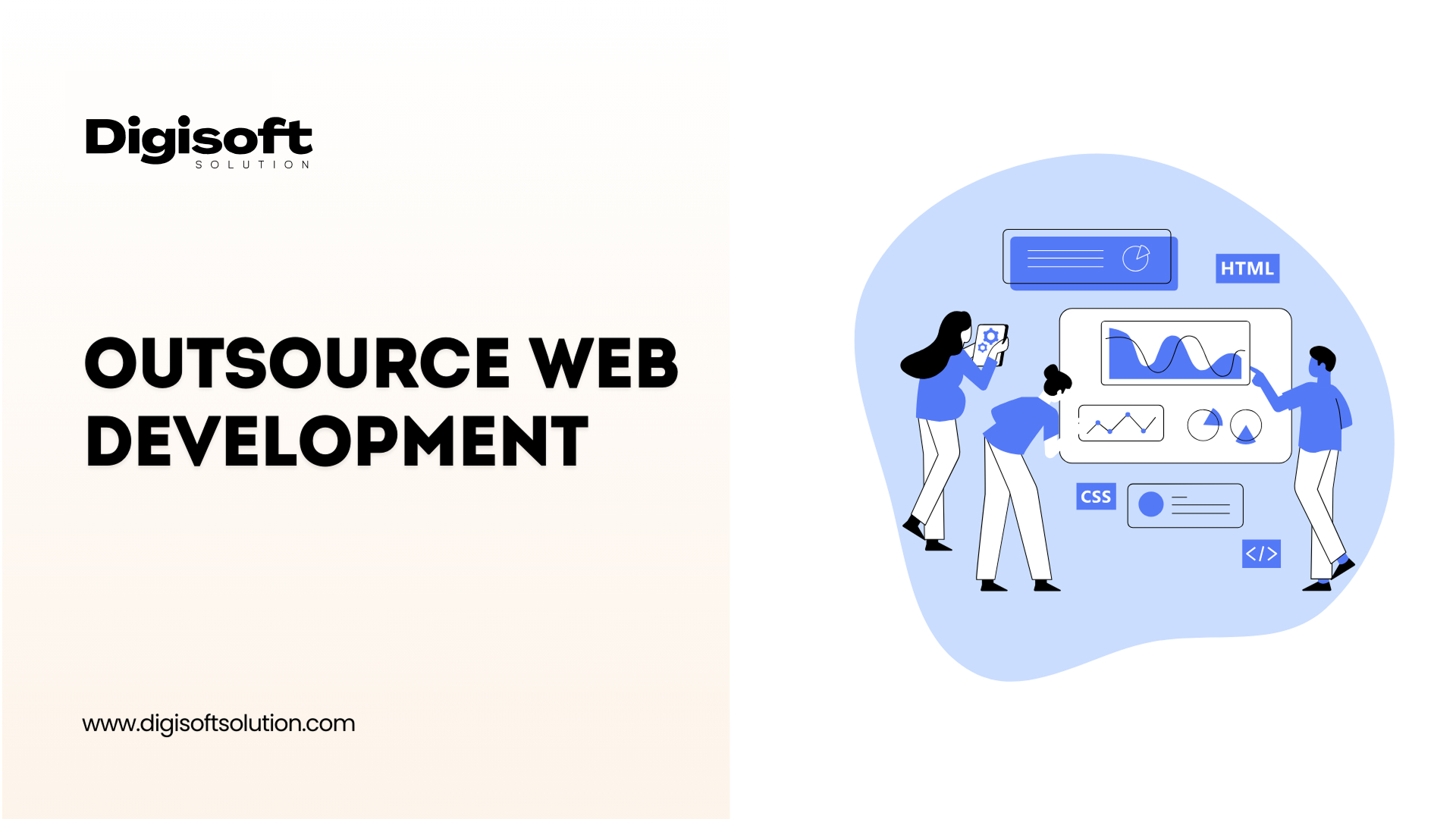
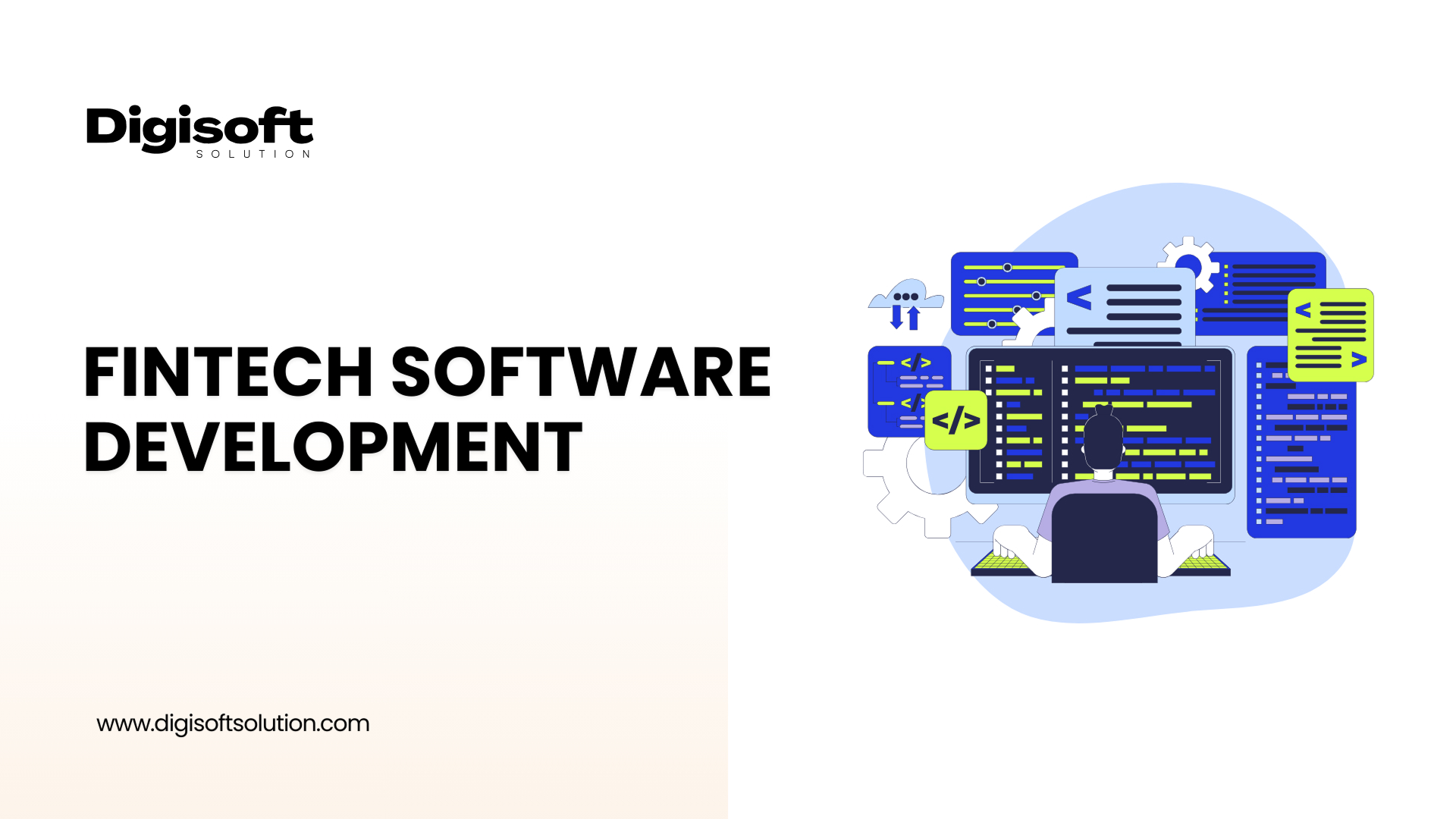

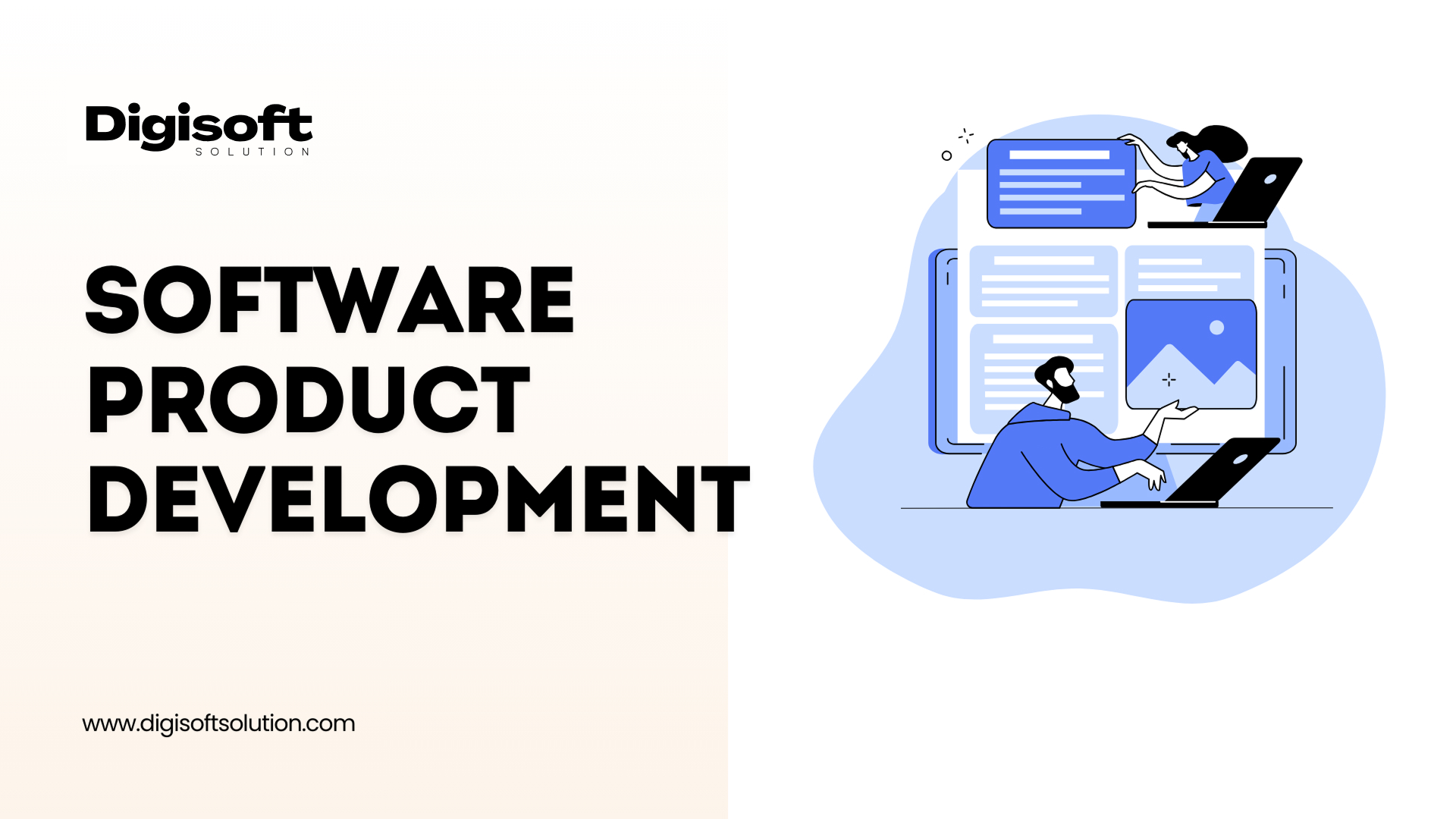
 Kapil Sharma
Kapil Sharma